21
How Much Should You Pay a YouTube Video Editor in 2025? Real Rates, Tips & What Influences the Cost

What Really Impacts How Much a YouTube Editor Costs in 2025?
If you want to hire a YouTube editor in 2025, get ready for a wild range of prices—sometimes from $30 a video to $500 or more. Why does the gap look so massive? Well, editors aren't pulling numbers out of thin air. At the heart, it's all about three big factors: experience, complexity, and turnaround time. But let's break it down further—because once you understand what actually goes into a quote, you see why your mate's brother charging $25 for a quick vlog cut isn't really competing with someone from a top agency who charges $400 for a snappy MrBeast-style video.
First up, experience changes everything. Editors with a portfolio of top-tier channels, who've dealt with copyright headaches and know the exact pacing that hooks viewers, will charge substantially more than someone who just started using CapCut last month. Professional editors often have rates reflecting not just raw cutting and splicing, but also storytelling skills, motion graphics, sound design, and even knowing what YouTube's algorithm favors—like how to nail the first 30 seconds. When you're paying big, you're often paying for their brain, not just their hands.
Then there's video complexity. A single-camera talking head video with minimal edits? That's a different beast from a multi-cam, animation-rich, meme-layered commentary channel. Editors may charge a flat fee for basic videos, but as soon as you start throwing in requests for snappy captions, custom transitions, zooms, SFX, or full-on animation sequences, you can expect the price to climb. To give you a sense, here’s a real-world snapshot of prices based on complexity in Australian dollars (AUD):
| Type of Edit | Average Rate (AUD) |
|---|---|
| Basic cut (under 10 mins, no frills) | $40 - $80 |
| Standard YouTube video (cuts, B-roll, mild SFX) | $90 - $180 |
| Gaming/highlights (fast edits, memes, overlays) | $120 - $250 |
| Documentary/premium content (multiple cameras, graphics, storytelling) | $250 - $600 |
Another central driver is turnaround time. If you need it within 24-48 hours, expect to pay a rush rate—sometimes 25-50% extra. Editors get flooded with urgent work and bump your project up for a price. Right now in the Brisbane market, some top freelancers quote double rates for weekend or overnight turnaround. But there’s a strategic twist: building a regular relationship with an editor who knows your style often means you get priority slots and avoid rush fees.
Then you’ve got location. Outsourcing to an editor in Southeast Asia or Eastern Europe? They might start as low as $15 per video, but editors in Australia, US, or the UK usually charge much more—reflecting both quality standards and cost of living. Still, plenty of Aussie and US creators work with editors worldwide; the trick is overcommunication—share references, mood boards, and set clear milestones.
One often-overlooked factor: the payment model. Some editors love a pay-per-video scenario, while others push for hourly or retainer deals. Hourly can range from $20 to $80+ depending on skill level, but beware—vague hourly fees mean less control if a project drags. Monthly retainers (for a fixed number of videos or edit hours) offer stability for both sides, especially if you grow your channel and want consistency. This is actually how most mid-sized Aussie YouTubers are locking in reliable, long-term help right now.
Finally, whether your channel makes money or not matters to editors. Big channels (over 100k subscribers) pay higher rates, not only because their videos are higher-stakes, but editors know you have more budget from ad revenue, sponsors, and merch. Whereas hobbyists or up-and-comers get offered budget-friendly rates, often with less advanced features.
So next time someone tells you, “Oh, editing is easy, anyone can do it for cheap”—remember what’s really under the hood. It’s not just slicing footage; it’s all the invisible work that happens when an editor understands pacing, hooks, branding, and how to make your video watchable—not just on desktop, but on mobile where most YouTube traffic is headed in 2025 (up to 70%, according to DataReportal).

The Hidden Costs and Real Value of a Good YouTube Editor
Editing is more than just chopping together some clips. When you’re budgeting for a YouTube editor, smart creators ask: what are you really paying for? Beyond the basics, you’re often buying someone’s creative brain, their technical agility, their understanding of trends—and most of all, their time.
A great editor adds pacing that holds your audience. They insert punchy zooms that liven a joke, drop in quick graphics that help a tutorial land, and know when to cut before viewers lose interest. With YouTube’s audience retention graph (which is visible in YouTube Studio) showing drop-offs within the first 30 seconds, having a sharp editor can literally mean the difference between a viral hit and a video that tanks. In fact, a 2024 survey by Think with Google showed that channels investing regularly in skilled editors saw a 35% higher subscriber growth rate year-on-year versus those DIYing every edit.
But there’s another layer: revision rounds. Don’t assume your upfront payment scores you endless tweaks. Most editors, especially the experienced ones, offer one or two minor revisions as part of their rate. Beyond that? You’re looking at hourly charges (often $30-$70/hr) for extra tweaks. Clear communication on what’s included up front keeps everyone happy and avoids that doomed loop of endless back-and-forth.
B-roll and licensed assets rack up costs too. Editors might use paid stock footage, music, or motion graphics. Some charge extra (passing on the licensing fee), while others factor it into a higher base rate. If you want memes, SFX, or music trending on TikTok or Instagram, always clarify whether it’s copyright-safe. “I’ve seen channels with 25k subscribers get strikes because their editor used a popular beat ripped from the web,” says Sydney-based content strategist Matt Goodwin.
Another hidden cost: file transfer and communication time. The bigger your files (4K footage will eat up a Google Drive quota fast), the pricier uploads can get. Some editors factor large file handling, syncing, and feedback into their price—others don’t. If you want same-day edits, expect a surcharge, especially for massive, multi-gigabyte projects.
Don’t forget taxes, transaction fees, and currency conversions, especially if you hire internationally. PayPal, Wise, and Upwork all take a slice. When budgeting, remember to set aside 3-5% of your editing budget for these little surprises.
If all this sounds expensive keep one thing top of mind: every minute an editor spends fixing lighting, resizing TikTok cuts, creating clickable thumbnails, or prepping short-form clips for Reels or Shorts is a chunk of time you’re saving. Calculating your hourly rate as a creator (what it would cost you to do the same work) makes it super clear why outsourcing often pays for itself—as your channel grows, your time’s better spent recording, brainstorming, and promoting.
As YouTube keeps shifting its algorithm to reward higher audience retention and watch time, editors who understand these priorities are only getting more valuable. The cost sounds steep? Sometimes, but the impact on your channel’s look and reach can be staggering. As production specialist Rachel Q. Kim put it,
“Great editing is where good content gets transformed into addictive content—if you want to hook, keep, and grow your audience, never skimp on this step.”

How to Hire the Right YouTube Editor Without Breaking the Bank
So, let’s say you’ve crunched your budget and want to go pro. How do you find the right YouTube editor and get the rates (and results) you want? Start with clarity: know your style, your audience, and your goals. The more references, examples, and instructions you provide, the less time gets wasted—and the less you’ll pay in revision fees.
Platforms set the scene. Fiverr and Upwork are crowded with editors advertising prices from $20 to $200 per video. Typing “YouTube video editor” into those sites brings up over 5000 active gigs in 2025, but price means nothing until you check portfolios. Look for editors who’ve worked on content similar to yours—if you’re a streamer, find someone who’s edited clips for streamers; if you’re doing tutorials or travel vlogs, find someone who breathes that aesthetic. Ask to see before-and-after samples or even raw-to-final edits.
Be upfront about your video length, style, deadlines, and if you need extras like color grading, subtitles, or sound design. Most editors in 2025 will offer tiered packages—like a basic, standard, and premium pack—with higher prices for more polish and extra features. Tiering helps you pick what fits your budget: maybe you start with basic edits and save up for a premium cut on your best-performing videos.
Interviewing isn’t just for Silicon Valley jobs. Even if you’re hiring a freelancer, jump on a Zoom or Google Meet—15 minutes can tell you whether their vibe clicks with yours. Discuss how they handle feedback, what’s included per edit, and any upcharges for extra revisions. The more you hash out up front, the less drama later.
If you’re outsourcing overseas to save cash, communication is everything. Use Google Docs to collect feedback, Slack/Discord for quick chats, and give lots of references (even just time-stamped notes like “make this moment more meme-y!”). Test with one or two videos before locking in a long-term contract; consider starting with short-form content (YouTube Shorts, Reels, or TikTok edits) as a trial run.
Retainers aren’t just for big names. Even smaller creators now offer steady work – say, four videos per month for a flat fee – to lock in a favorite editor and get discounts versus paying per video. If your channel’s ramping up, toss this option on the table; editors love a guaranteed workflow and may reward you with lower rates or priority service.
In 2025, AI tools like Descript, Adobe Premiere Sensei, and CapCut Pro can automate basic cuts and captions, sometimes lowering prices, especially for batch content. But human editors still add that magic spark—tight storytelling, natural pacing, and inside jokes audiences love. When you weigh price versus value, cheap AI edits might look tempting, but channels that outsource everything to ‘robo-edits’ usually end up looking bland and falling behind in retention stats.
Here’s an easy checklist to streamline your next editor search:
- List your exact editing needs (length, effects, SFX, turnarounds, etc.)
- Gather references—links to videos with the vibe or pacing you want
- Decide between pay-per-video, hourly, or retainer model
- Request clear portfolio samples and, if possible, short test edits
- Discuss revision policy and extra/hidden charges
- Start with a trial project; don’t lock in long-term before trust is built
If you want a shortcut, just ask other YouTubers in your niche what they pay. In 2025, discord communities, subreddit threads, and even direct emails to creators will often get you way more honest quotes than freelancer sites hiding true rates behind vague “from $X” banners. The community is pretty open—most people are happy to share what works and doesn’t for them.
Nail these steps and you’ll not only get a fair rate, but a true creative partner—someone who knows how to help your videos click with viewers and keep you consistent. The most successful Brisbane creators I know treat editors like co-creators, not just bricklayers, and invest accordingly. With the right match, every dollar you spend pays you back in better watch time, retention, channel loyalty—and, ultimately, ad revenue and sponsorships. Smart money always goes to smart editing.








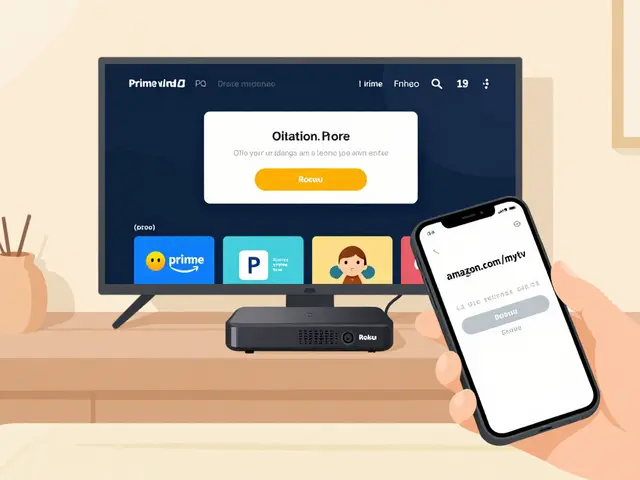

Soham Dhruv
July 17, 2025 AT 23:04Hey, I found this post super helpful as someone who's just starting out with YouTube. It can be super confusing figuring out what a fair price is for video editing. Since everyone is looking for high-quality but affordable editing, knowing the factors that drive costs is key.
One thing I liked was the part about different pay models. Hourly rates vs fixed prices can make a huge difference depending on your project's complexity and length.
Also, the tip about avoiding getting ripped off is golden. Too often people just blindly pay without understanding what they’re actually paying for.
I'd add that it’s important to communicate clearly with your editor upfront about your expectations and your budget. It saves a lot of headaches later.
Does anyone have recommendations for negotiating rates without selling yourself short? I’m curious about others’ experiences.
Kayla Ellsworth
July 18, 2025 AT 02:53Oh great, another 'how much should you pay' article. Because obviously, editors have nothing better to do than adjust their prices based on some blog post, right? 🙄
Honestly, pricing is so subjective it almost feels hilarious to try and pin down a 'real rate' for 2025. It's like pricing air or something.
And the whole 'avoid getting ripped off' advice? Sure, good luck with that when the definition of ripoff changes by the minute depending on who you ask.
This post feels like the usual vague advice that just tells you what you already know but dresses it up like some secret wisdom.
If you want to really understand what to pay, maybe just pay what your gut says and stop stressing about arbitrary numbers floating around online.
Ryan Toporowski
July 18, 2025 AT 16:46Love the emoji enthusiasm in here already! 😎👍 But seriously, understanding how to price editing gigs is crucial, and this guide nails it by breaking down the pay models.
One thing worth mentioning is how the editor’s skill level and portfolio can significantly affect rates. Younger or less experienced editors might charge less, but you risk the quality.
Personally, I prefer to invest a bit more upfront for quality that reflects well on my channel.
Also, don't forget about turnaround time. Rush jobs tend to bump the price up, which is something creators often overlook.
Overall, solid tips here. Thanks for sharing this!
Bob Buthune
July 20, 2025 AT 10:26Hey there, I wanted to say that your post really resonated with me for some reason. It's kind of like this unsaid reality check that we all need, especially when thinking about the creative investments behind our channels.
Sometimes, we get so caught up in numbers and metrics that we forget the human effort editors pour in—every cut, transition, effect, all these small things add up. Yet, discussing 'rates' feels so clinical and detached from that.
I appreciate how you don't just list numbers but also touch on paying attention to the value editors bring.
It makes me wonder, though—how do you balance paying for quality while keeping a channel financially sustainable for a small creator?
Looking forward to hearing thoughts on this!
Michael Gradwell
July 22, 2025 AT 04:06Honestly I think a lot of creators massively underestimate how much good editing is worth. Many assume they can find someone cheap overnight, but a really skilled editor can transform content and boost viewer retention.
Bare minimum prices should be respected. Trying to save pennies on editing only hurts the channel’s growth.
I’d say be prepared to pay at least a decent middle ground rate if you’re serious about growth in 2025.
Also, some editing tasks require specialized skills — e.g. animation or color grading — which gonna cost more, but are totally worth it if you want to standout.
Skimping on editing might save money short term but will cost you viewers in the long run.
Samuel Bennett
July 24, 2025 AT 11:40Is anyone else suspicious about these 'rate guides' floating around? Like, who verifies the accuracy? I smell a bit of the usual guesswork and maybe agenda-driven info here.
And please, don’t ignore the fine print- sometimes editors bundle fees or hide extras in the contract. Always read carefully.
Grammar-wise, I noted some slight inconsistencies in these guides but hey, that’s the internet for ya.
Bottom line, do your homework before trusting any pricing advice blindly.
This topic is definitely one to approach with a healthy dose of skepticism.
Rob D
July 27, 2025 AT 09:06Look folks, if you want true quality editors you gotta be prepared to shell out serious cash. None of this budget crap if you want your channel to dominate in 2025.
Those who whine about cost are just unwilling to invest properly. Real professionals demand respect and payment that reflects their craft.
This guide is a start but let me tell you, rates are gonna skyrocket with inflation and tech advances.
If you’re not ready to pay fair market value, don't complain about mediocre results.
Defend your ambition with your wallet or stay stuck in the creative mud.
Sheila Alston
July 30, 2025 AT 06:33This article brings up some important points but I also want to stress that transparency from editors is a must. You should know exactly what you’re paying for.
There’s nothing worse than vague promises and hidden surprises in billing that ruin the collaboration.
Creators have a right to clear contracts and open dialogue about deliverables and costs.
It’s about respecting both parties and building trust. This piece highlights the basics but let’s not forget the human side of these partnerships.
Anyone had any experiences with editors who weren’t upfront about their fees and how did you handle it?
Patrick Sieber
August 3, 2025 AT 07:46I appreciate how this post recognizes differences by niche. Editors who specialize in gaming content, for example, often charge differently from those doing educational or vlog-style videos.
Matching your editor’s style and experience with your channel theme can influence value and cost.
Pricing isn’t one-size-fits-all — almost every YouTube genre has its own editing demands and expectations.
This article really helps clear the fog for those trying to figure out the right investment for their particular content.
Good read overall, thanks for putting it together.
Kieran Danagher
August 16, 2025 AT 01:20Yeah, I gotta say some of these rate guides are just the usual fluff pretending to be comprehensive. The reality is, market forces and individual negotiation trump any posted 'real rates'.
If you think a casual internet post is gonna tell you what the 'real' cost is, you’re dreaming.
Best advice? Talk directly to multiple editors, see what they expect and compare. These guides can be baseline but never gospel.
Also, pay attention to how transparent editors are. A sketchy one will dodge questions about price breakdowns.
Remember, at the end of the day you get what you pay for — no shortcuts.