5
Master Video Editing with Custom Templates

Ever stared at a video file with dread, wondering how you'll turn raw footage into something polished and eye-catching? Enter video editing templates. These handy resources can transform your editing game, no matter your skill level. They give you a solid starting point, saving you from reinventing the wheel every time.
Video editing templates are pre-made designs you can insert into your projects. Think of them like a cooking recipe—everything's laid out, and you just need to tweak it to your taste. What makes them really special? They're a massive time-saver, letting you focus on the fun part: telling your story. Whether it's a slick intro, eye-catching lower thirds, or seamless transitions, templates can do a lot of the heavy lifting.
The Magic of Templates
Alright, let's talk about why video editing templates are a must-have in your toolkit. Imagine trying to edit a video from scratch for every project—sounds exhausting, right? Templates swoop in to save the day. They're like having an assistant who’s done the groundwork, so you're not starting from a blank canvas every time.
One of the biggest perks? Speed. When you're working on a deadline, templates can mean the difference between delivering on time and pulling an all-nighter. A template for video editing provides a ready-made structure that you can modify with a few clicks. This means less time fiddling with design and more time for creativity.
Consistency is Key
Brands and creators love templates because they keep things consistent. Whether it's a corporate video or a weekly YouTube series, maintaining a uniform look is crucial. Templates ensure your intros, outros, and transitions look polished and on-brand, giving your audience a seamless experience.
Flex Your Creative Muscles
Think templates are a creativity killer? Think again. Templates are more like a springboard for your ideas. You can always swap out elements, tweak colors, and change fonts to match your vision. It’s like building with LEGOs—you've got a base, but the final design is all you.
| Benefit | Average Time Saved |
|---|---|
| Using templates | 40% |
| Customizing manually | 20% |
So, if you want to level up your videos without doubling your editing hours, templates are your secret weapon. They're not just a tool but a game-changer that brings speed, consistency, and flexibility to the table.
Choosing the Right Template
Picking the perfect video editing template might feel like finding a needle in a haystack, but it's easier than you think with a few tricks up your sleeve. The right template can make the difference between a jumbled mess and a masterpiece.
Consider Your Style and Audience
First, think about your video's tone and your audience. Is it professional, casual, or somewhere in between? A corporate video has different needs than a vlog or a wedding recap. Matching the template style with your content ensures that the message doesn't get lost.
Matching the Template with Content Purpose
Every video has a goal—whether that's educating the viewer, telling a story, or promoting a product. Your chosen template should support this goal visually. For example, an educational video might benefit from a clean, minimalistic template, while a travel video could shine with vibrant, dynamic designs.
Ease of Use and Customization
Not all templates are created equal when it comes to ease of use. Make sure the template you choose is flexible and easy to tweak. You should be able to change colors, fonts, and images without needing a PhD in design. Some templates also come with guides on how to adjust them, which can be a lifesaver for beginners.
Check Reviews and Feedback
Don't just take the plunge—look at reviews or feedback from other users. They often share insights into any pitfalls or perks of the template. Plus, you get an idea of how the template performs in real-world editing situations.
With these pointers, you'll have a clear path to choosing the best template to elevate your video projects, making them both engaging and on-brand.

Customization Tips
Diving into video editing templates can be a game-changer. But to truly make those templates your own, customization is key. The flexibility of these templates allows you to add your personal touch, ensuring that your videos stand out.
Start With Colors
Colors set the mood, so pick a palette that matches your video's theme. Most editing software makes tweaking colors easy. Simply select the elements you want to change and apply your chosen hues. For instance, Adobe Premiere Pro has a straightforward way to do this. Match the colors with your brand or the mood you're going for to create a cohesive look.
Adjust Text and Fonts
Every template has default text that you'll want to personalize. Stick with fonts that reflect your style or brand. Remember, readability is crucial, so keep it simple. Fonts like Arial or Helvetica work well for their clear visibility across different screens.
“The key to a strong brand is consistency. This includes using the same fonts, colors, and styles throughout all of your collateral.” — Laura Lake, Marketing Expert
Integrate Your Media
Templates often come with placeholders for media—swap in your own videos or images to make it unique. It's as easy as drag and drop. This not only personalizes the template but also makes sure the video reflects your content narratively and visually.
Play with Animations
One fun way to use video editing templates is to experiment with animations. Tweak the duration and style of animations to better fit your story's rhythm. Remember, subtle animations can enhance without overpowering your message.
By tailoring templates to your needs, you're not just making edits—you're crafting something distinctly yours. These small customizations can scale your video from template-basic to uniquely professional. This adaptability is where the magic of templates truly shines.
Template Tools to Try
Finding the right tool can make all the difference when diving into the world of video editing templates. Here's a breakdown of some popular options that are making waves among creators.
Adobe Premiere Pro
This one’s a staple in the video editing world. Adobe Premiere Pro offers a vast library of templates, from flashy intros to cinematic transitions. Even better, because it's so widely used, you can find a ton of third-party templates online tailored specifically for Premiere. According to filmmaker Peter McKinnon, “Adobe’s versatility and ecosystem integration make it a go-to for professionals and hobbyists alike.”
“Adobe’s versatility and ecosystem integration make it a go-to for professionals and hobbyists alike.” – Peter McKinnon
Final Cut Pro X
If you’re on a Mac, Final Cut Pro X is a strong contender. It supports a variety of third-party templates that can help bring your vision to life. From cool titles to immersive effects, the options are practically endless. Plus, its magnetic timeline feature is something that many editors swear by for efficiency.
DaVinci Resolve
For those on a budget, DaVinci Resolve offers a free version that’s pretty robust. Along with its famous color grading tools, you'll find a decent range of templates for video editing. And if you're ready to splurge, the Studio version gives you even more template-oriented goodies. It's becoming a favorite, especially in the indie film community.
Canva Video
Not all video edits need high-powered software. Canva Video is an online tool perfect for social media clips and quick edits. It offers drag-and-drop templates, making it super user-friendly. You won't get overwhelmed by features, but it still produces eye-catching results great for short formats.
| Tool | Best For | Price |
|---|---|---|
| Adobe Premiere Pro | Professional Edits | Subscription |
| Final Cut Pro X | Mac Users | One-time Purchase |
| DaVinci Resolve | Budget Friendly | Free/Studio Version |
| Canva Video | Quick Edits | Free/Paid Plans |
Choosing the right tool relies on your editing needs, budget, and project complexity. Whatever you choose, know that these video editing templates are there to make your life easier.




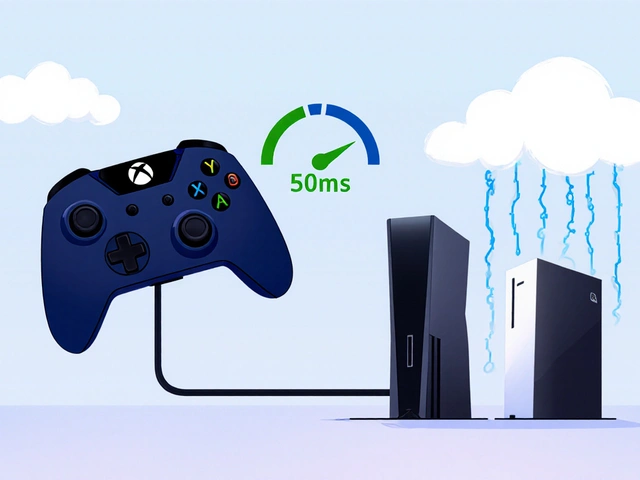




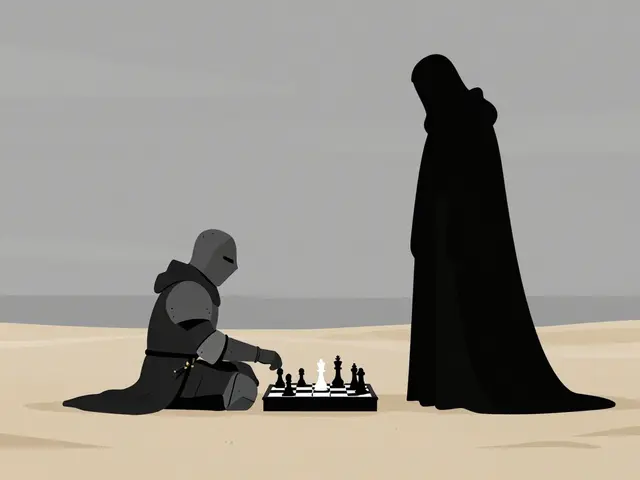

Gareth Hobbs
July 18, 2025 AT 00:06Honestly, I can't believe how much people rely on these so-called 'templates.' They're basically crutches that sap creativity and produce cookie-cutter results! 🙄 Why bother learning the real skills when everyone can just slap a template on their clips? This whole industry seems to be heading downhill if you ask me. And don't even get me started on how it dilutes the art form of video editing.
Besides, these template sources aren't even trustworthy. I bet many are riddled with hidden tracking or some form of malware. It’s all a ploy to keep users dependent on software bigwigs. Seems like a sneaky plan to me, and you’d better be cautious.
To those hyping templates as a 'time-saver,' you’re just shortchanging yourself. True mastery comes from understanding every aspect of your craft, not relying on prefab solutions.
Fredda Freyer
July 18, 2025 AT 01:30I think there's a middle ground worth considering here. Templates, when used wisely, are not about surrendering creativity but rather about reallocating precious mental resources. They free you from mundane technical setups so you can focus on the story you want to tell, which ultimately remains the core of great video editing.
What I find most valuable is how a customizable template can be adapted to fit unique project needs, rather than functioning as a one-size-fits-all solution. It invites experimentation and can inspire rather than restrict.
For anyone mastering video editing, becoming proficient with these templates is a pragmatic step forward. It’s about augmenting your skill set thoughtfully, not replacing it. Anyone else feel the same way?
lucia burton
July 18, 2025 AT 02:53Oh, absolutely! As someone who's been grinding in the video editing field for years, I can tell ya that templates are invaluable — but only if you know how to truly customize beyond the surface. I mean, there's a difference between just plugging in footage and tweaking every layer's dynamic parameters to bolster your narrative impact.
It's a workflow marvel, seriously. What’s crucial is integrating these templates with industry-standard jargon and terminology in mind while maintaining a consistent brand language across the piece. I'd love to see more tutorials that break down the nitty-gritty of this process.
However, beware the overuse of templates as it can dilute your brand’s uniqueness. It’s a tricky balance, but once you nail it, you turn hours of work into minutes and produce exceptional videos. Does anyone else focus heavily on brand language in their custom templates?
Aryan Gupta
July 18, 2025 AT 04:08Guys, all this talk about templates saves time sounds good, but I’m kinda skeptical. Templates might seem helpful—but over-relying on them feels like you’re giving up control over the editing process. It’s almost like a trap, you get comfortable, and suddenly, you can't do anything original without them.
What about the quality, huh? Sometimes these templates don’t blend well with raw footage, and you end up spending more effort fixing mismatches than if you edited directly. Also, aren’t there copyright issues lurking with some downloadable templates?
To me, focusing first on foundational skills beats rushing to use shortcuts. What do you all think, am I being too paranoid?
Chris Heffron
July 18, 2025 AT 05:40Hey y’all, just jumping in here. I agree that while templates can save a significant amount of time, the key is having a keen eye for grammar and flow in your video text elements. Templates often come with pre-set text and titles, but you gotta make sure those match your script properly. Otherwise, it’s just confusing to viewers.
Also, integrating emoticons or icons in a balanced way can be a nice touch, but overdoing it kills the vibe. For folks new to editing, I recommend experimenting with different templates to see what suits your content tone.
By the way, are there any free template repositories you’ve found particularly reliable? I’d appreciate some recommendations.
Zoe Hill
July 18, 2025 AT 07:03Ah, wow, this is such a timely discussion! As someone who’s still pretty new at all this, I find customizable templates to be a lifesaver. Sure, mistakes happen (I’m so typo-prone!), but being able to adapt a template means I’m not starting from zero every time.
Plus, it’s encouraging to realize that you don’t have to be a total pro to produce something nice-looking. The article’s insights about focusing on storytelling rather than technical minutiae really resonate with me.
Does anyone have advice on how to avoid the common pitfalls newbies face when customizing templates? It would be great to learn from your experiences.
Robert Byrne
July 18, 2025 AT 08:26Yeah, I've gotta jump in with a somewhat aggressive perspective here because I’ve seen plenty of people getting lazy with templates, and it undermines the craft. You gotta understand what’s under the hood to truly improve. Just slapping on a fancy preset won't cut it in professional environments.
That said, there’s no denying that templates—used right—can serve as excellent teaching tools. They show you how complex effects are built, easing the learning curve. If you ignore this chance, you’re shortchanging your development as an editor.
Don’t just customize; dissect and rebuild them until that knowledge is ingrained. Only then will you earn your chops.
Tia Muzdalifah
July 18, 2025 AT 09:50Just wanted to chime in here for everyone who might feel overwhelmed by all this. It's totally okay to use templates as a stepping stone. Having grown up watching videos from different cultures, I’ve noticed that these templates also help preserve certain cultural storytelling patterns while adding modern flair.
Collaboration is key here too. Sharing your customized templates with friends or online communities can inspire new ideas and keep everyone learning. It’s less about copying and more about evolving those ideas collectively.
Anyone else here creating templates that integrate multicultural elements? Would love to hear your thoughts!
Richard H
July 18, 2025 AT 11:13Look — templates might sound cool on the surface, but don’t let them fool you into thinking they’re some kind of silver bullet. Real pro editors don’t starve creativity by leaning too hard on pre-made stuff. You wanna stand out? You gotta get your hands dirty and build from scratch.
Quality control? Templates can cause a mess with inconsistent visuals and branding if you’re not careful. It’s a slippery slope and sometimes a one-way ticket to mediocrity. I'm telling you, don’t cheapen your edits.
Stick with traditional workflows and learn the roots of editing. That’s how you build something truly timeless.
Albert Navat
July 18, 2025 AT 14:00Hey all, loving the mix of opinions here! From what I see, the crucial factor with templates is knowing exactly when to deploy them creatively and when to push boundaries manually. It’s a form of visual hacking when done right, combining jargon-rich adjustments and smart overlays to keep videos fresh.
One gripe I have is that some people treat customization superficially, tweaking only colors or fonts without reinforcing the underlying narrative cohesion. That’s a waste of potential. You really wanna use templates as a structural backbone, then layer your voice on top.
Would love to share some custom templates I've developed if anyone’s interested — they focus heavily on integrating narrative-driven effects with streamlined workflows.