14
Can Canva Beat Premiere Pro for Professional Video Editing?

When you hear the names Canva is a cloud‑based design platform that lets users create graphics, presentations and, lately, simple videos and Premiere Pro is Adobe’s flagship video‑editing suite used by studios, freelancers and broadcasters worldwide, the instinct is to put them in completely different camps. But with Canva’s new video tools and Premiere’s ever‑growing feature set, many creators wonder: Canva vs Premiere Pro-which one actually delivers the results you need?
What’s at stake?
If you spend hours learning a tool that never quite fits your workflow, you lose time, money and creative energy. The right software should align with three core jobs:
- Turn raw footage into a polished piece that looks professional.
- Do it efficiently-without endless rendering or a steep learning curve.
- Fit the budget you have, whether you’re a solo YouTuber or a post‑production house.
We’ll walk through each job and see how Canva and Premiere stack up.
Feature set showdown
Both tools have been upgraded in the last year. Below is a quick snapshot (all numbers are from the official 2025 releases).
| Feature | Canva | Premiere Pro |
|---|---|---|
| Timeline depth | Basic (up to 10 tracks) | Advanced (unlimited tracks, nesting) |
| Color grading tools | Presets & basic curves | LUT support, Lumetri panel, HDR workflow |
| Audio mixer | Simple ducking, volume sliders | Multi‑track, keyframe automation, VST plugins |
| Effects library | 300+ templates, motion graphics packs | 10,000+ effects, third‑party plugins |
| Collaboration | Real‑time cloud sharing, comment threads | Team Projects (via Creative Cloud), shared bins |
| Export formats | MP4, GIF, WebM (up to 1080p) | ProRes, DNxHR, MP4, MOV, HEVC, and more |
| Hardware requirements | Any modern browser, 4GB RAM | Windows10/macOS13, 8GB RAM + GPU |
| Price (2025) | Free tier; Pro $12.99/mo | Creative Cloud Individual $20.99/mo (Premiere + 100GB cloud) |
The table shows where each tool shines. Canva covers the basics with a low‑cost, low‑specs approach. Premiere Pro offers the depth that pros demand, but you pay for it.
Performance and workflow
In real‑world tests, a 1080p vlog edited in Canva exported in under a minute, even on a mid‑range laptop. The same project in Premiere took about three minutes to render, but you got fine‑tuned color curves and audio keyframes.
If you’re cutting together interview clips, adding subtitles and a few lower‑thirds, Canva’s drag‑and‑drop interface feels like a breeze. You don’t need to manage bins or nested sequences. However, as soon as you add multi‑camera angles, complex transitions, or need to sync separate audio tracks, Premiere’s timeline control saves you hours of manual tweaking.
Learning curve
Canva’s UI mirrors its design tools: panels on the left, a canvas in the middle, and a simple toolbar on top. Most users can start editing within 10minutes. There’s even a built‑in tutorial carousel that walks you through adding text animation.
Premiere Pro, by contrast, assumes familiarity with video‑editing jargon. Even experienced editors need a few days to master the Lumetri Color panel and the audio mixer. That said, Adobe’s Creative Cloud offers a library of free tutorials that can take a beginner to competence within two weeks.
Pricing reality check
If you’re on a shoestring budget, Canva’s free plan already lets you export 1080p videos with Canva branding. The Pro plan removes the watermark and adds brand kits for $12.99/mo. For many small businesses, that’s all the money they’ll ever spend on video.
Premiere Pro is bundled into the Creative Cloud subscription. At $20.99/mo you also get Photoshop, After Effects, and 100GB of cloud storage. If you already use those tools, the incremental cost is low. But for a solo creator who only needs video, that’s a noticeable expense.

Best‑fit scenarios
- Canva is ideal for: quick social‑media clips, marketing teams that need brand consistency, educators creating short lessons, and anyone avoiding a steep learning curve.
- Premiere Pro is ideal for: cinematic short films, multi‑camera events, complex motion‑graphics projects that rely on After Effects, and professionals who demand precise color grading and audio control.
Some creators adopt a hybrid workflow: they draft a rough cut in Canva, then import the MP4 into Premiere for fine‑tuning. This can give you the best of both worlds-fast iteration plus high‑end polish.
Final verdict
Is Canva better than Premiere Pro? It depends on the job you need to get done. If your priority is speed, collaboration, and a low price, Canva wins hands down. If you need deep control over every frame, audio, and color grade, Premiere Pro remains the industry standard.
Ask yourself which of the three core jobs matters most to you right now. The answer will point you to the tool that feels less like a chore and more like a creative partner.
FAQs
Can I edit 4K footage in Canva?
Canva currently limits export resolution to 1080p. You can import 4K clips, but the final video will be downscaled. For true 4K workflows, Premiere Pro is the safer bet.
Does Premiere Pro run on a Chromebook?
No. Premiere Pro requires Windows10 or macOS13 or later. Chromebook users can look at the web‑based version of Canva or explore DaVinci Resolve (via Linux) or Final Cut Pro on macOS.
Which tool integrates better with YouTube?
Both offer direct uploads, but Canva’s one‑click “Publish to YouTube” includes auto‑generated captions and thumbnail templates, making it faster for quick publishes. Premiere Pro’s integration is deeper for scheduling, metadata, and bulk‑export presets, which larger channels appreciate.
Can I collaborate in real time with Premiere Pro?
Premiere’s Team Projects let several editors work on the same project, but you need a strong internet connection and a Creative Cloud subscription. Canva’s cloud editing works instantly in any browser, which feels more seamless for distributed teams.
Is there a free version of Premiere Pro?
Adobe offers a 7‑day free trial, after which you must subscribe. Canva’s free tier stays free forever, albeit with a watermark on exports.







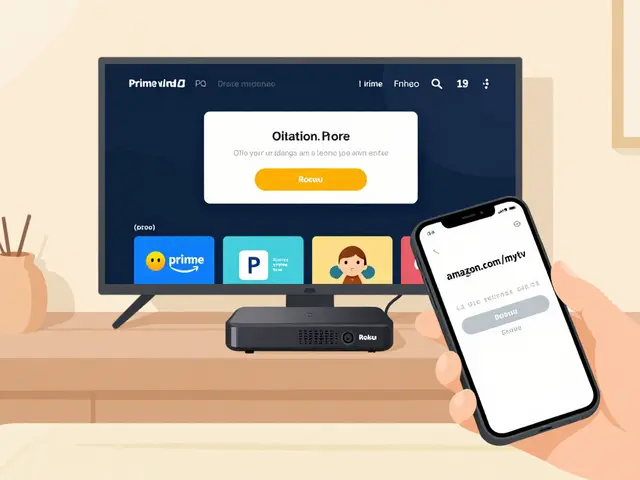

Jen Deschambeault
October 14, 2025 AT 17:18Jump straight into Canva when you need a quick turnaround – the interface lets you drop clips, add text, and export in under a minute. You’ll save precious time that would otherwise disappear fiddling with layers and keyframes in Premiere. For solo creators chasing tight deadlines, that speed advantage often outweighs the lack of deep color tools.
Kayla Ellsworth
October 18, 2025 AT 04:38Sure, because who doesn’t want to sacrifice quality for a free plan that slaps a watermark on everything.
Soham Dhruv
October 21, 2025 AT 15:58Canva’s simplicity actually helps a lot of folks get their ideas out fast its not about being a “starter” tool it’s about cutting out the noise and letting you focus on the story. If you already know the basics of editing you can hop over to Premiere for the fancy colour grading later. No pressure, just pick what feels right for the project.
Bob Buthune
October 25, 2025 AT 03:18When I stare at the timeline in Premiere, I feel the weight of every nanosecond stretching into an abyss of endless knobs.
Canva, on the other hand, whispers promises of breezy edits while secretly feeding on my dwindling enthusiasm.
Each drag‑and‑drop in Canva is a tiny triumph that masks the slow decay of my creative spirit.
The colors in Premiere are like a symphony, each LUT a note that resonates deep within the soul.
Canva’s preset palettes are the karaoke version of that same song-fun, but ultimately hollow.
I find myself lingering over a single audio keyframe in Premiere, as if the waveform held the secrets of existence.
In Canva the audio ducking feels like a polite nod from a distant acquaintance, barely acknowledging my presence.
The more I use Premiere, the more I sense an invisible audience of editors watching my every adjustment.
Canva’s collaboration feels like a quick coffee chat, pleasant but fleeting, leaving me yearning for a deeper conversation.
When the render bar finally hits 100 % in Premiere, it’s a climax that makes my heart race.
Canva’s sub‑minute export is a mirage, a fleeting illusion that evaporates before I can savor the result.
I still remember the first time I exported a GIF from Canva and felt a pang of disappointment as the resolution fell flat.
The hardware demands of Premiere remind me that art often requires sacrifice, a notion both terrifying and exhilarating.
Canva’s low‑spec requirements are a comfort blanket, shielding me from the harsh realities of high‑end production.
Yet, the deeper I dive into Premiere, the more I realize that true mastery is a marathon, not a sprint.
In the end, both tools are mirrors reflecting my own priorities, and the choice between them is as personal as the stories I tell. 🎬✨
Jane San Miguel
October 28, 2025 AT 13:38From a critical perspective, the dichotomy between Canva’s democratized interface and Premiere Pro’s professional canon offers a compelling study in software sociology. Canva’s templated ecosystem epitomises the democratization of visual rhetoric, yet it inevitably sacrifices the nuanced chromatic fidelity that a seasoned colourist demands. Premiere Pro, conversely, embodies the very ethos of auteur‑driven craftsmanship, granting unparalleled access to the granular parameters of motion and sound. While the former may suffice for content marketers constrained by budgetary exigencies, the latter remains indispensable for cinephiles intent on preserving the integrity of their visual narrative. In essence, the selection hinges upon whether one prioritises expediency or artistic sovereignty.
Kasey Drymalla
November 1, 2025 AT 00:58They don’t tell you the hidden agenda behind the “free” plan. It’s a trap that feeds the algorithm. Canva is just a front for data mining.
Dave Sumner Smith
November 4, 2025 AT 12:18Ignore the melodrama; the truth is far simpler. Canva’s business model mirrors that of any SaaS – they monetize features, not souls. Your paranoia distracts from the fact that both platforms thrive on subscription revenue, and the “agenda” you imagine is just market dynamics.
Cait Sporleder
November 7, 2025 AT 23:38In addressing the comparative efficacy of Canva and Adobe Premiere Pro, one must consider the epistemological frameworks that underpin user interaction with each platform. Canva’s architecture is predicated upon a heuristic of immediacy, wherein the user is guided through a series of predefined templates that evoke a sense of creative immediacy without necessitating extensive technical literacy. Conversely, Premiere Pro operates within a paradigm of procedural depth, offering a labyrinthine suite of tools that empower the practitioner to sculpt audiovisual narratives with surgical precision. The dichotomy extends beyond mere feature sets; it encapsulates divergent philosophies regarding the democratization of media production versus the preservation of artisanal expertise. For educators tasked with imparting foundational editing competencies, Canva may serve as an accessible gateway, whereas seasoned cinematographers will invariably gravitate toward Premiere’s exhaustive capabilities. Moreover, the fiscal implications cannot be understated: Canva’s freemium tier lowers the barrier to entry, yet the incremental cost of watermark removal remains modest, whereas Premiere’s subscription model presupposes a sustained commitment that may be untenable for hobbyists. Ultimately, the practitioner’s objectives, resource allocation, and desired fidelity coalesce to inform a judicious selection between these two disparate yet complementary tools.
Paul Timms
November 11, 2025 AT 10:58Your analysis captures the core trade‑offs succinctly; creators should match tool complexity to project scope.
Jeroen Post
November 14, 2025 AT 22:18Every interface is a veil the corporations wear to mask the data they harvest the true cost of “free” is our privacy and the illusion of choice