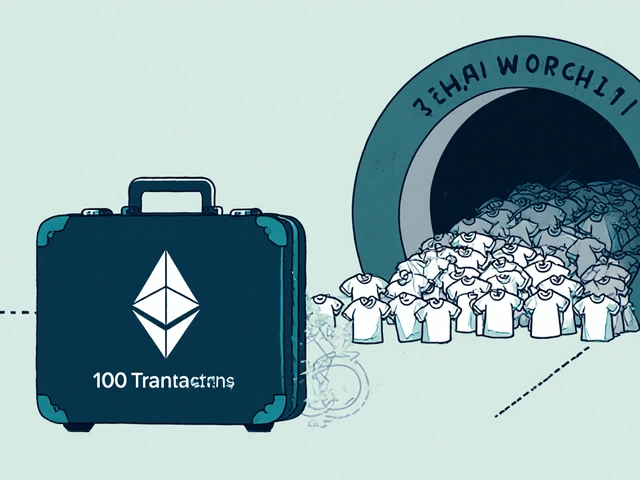Best Video Editing Software for Chromebook
Working with a Chromebook on video projects can feel limited at first since many popular desktop editing programs don’t run on Chrome OS. But don’t worry—there are plenty of great tools designed to work smoothly on Chromebooks. Whether you want something simple to trim clips or a tool with more features for creative projects, this guide will help you pick the right software.
Chromebooks rely mostly on web-based and Android apps, so your options include cloud editors and mobile apps adapted for Chrome OS. This means you won’t need to worry about heavy installations or slow software, keeping the whole process fast and easy.
Top Choices for Chromebook Video Editing
One well-liked option is WeVideo, a cloud-based editor that loads right in your browser. It’s user-friendly and offers features like cutting, adding music, and transitions—all without needing powerful hardware. This is perfect if you want to work on projects from anywhere without installing anything.
Another solid pick is Kinemaster, an Android app that works well on many Chromebook models. It supports multiple layers, blending modes, and even chroma key (green screen). If you’re used to mobile apps, Kinemaster feels familiar but with extra functionality for detailed edits.
What to Look for in Chromebook Video Editors
When choosing your editing software for Chromebook, think about your editing style and requirements. Need to fix color or add effects? Look for apps offering those features. Want quick sharing to social media? Check if the software supports easy export options.
Also, performance matters. Some Chromebooks have more powerful processors or more RAM, so testing a few apps to see which runs smoothly without lagging is a smart move. Remember, cloud editors rely on internet quality, so for offline editing, Android apps might suit you better.
Finding the best video editor on Chromebook doesn’t have to be a headache. With options like WeVideo and Kinemaster, getting started is straightforward. Pick a tool that fits how you like to work, and your Chromebook can turn into a handy video studio in no time.
6
Top Video Editing Software for Chromebook: Discover the Best Picks
Finding video editing software that works seamlessly on a Chromebook can be daunting. This article explores the top options, sharing insights into their features, ease of use, and suitability for various editing tasks. Whether you're making a family video or creating content for social media, there's a tool here for you. Learn tips to enhance your video editing experience on a Chromebook with the right software choices.
Latest Posts
Popular Posts
-
 Accessibility Settings for Streaming: Captions, Audio Descriptions, and Remotes
Accessibility Settings for Streaming: Captions, Audio Descriptions, and Remotes
-
 Netflix Recommended Internet Speeds: Official Requirements Explained
Netflix Recommended Internet Speeds: Official Requirements Explained
-
 MotoGP and IndyCar Streaming Options in 2026: Where to Watch Live Races
MotoGP and IndyCar Streaming Options in 2026: Where to Watch Live Races
-
 Best New Shows and Movies on Netflix This Week
Best New Shows and Movies on Netflix This Week
-
 Horror Soundtracks That Scare: From The Exorcist to Hereditary
Horror Soundtracks That Scare: From The Exorcist to Hereditary
Categories
Tags
- streaming services
- video editing
- video production
- parental controls
- video editing software
- marketing mix
- subscription management
- streaming apps
- Max streaming
- video editing tips
- tips
- ROI
- video marketing
- video editing tools
- marketing strategy
- Premiere Pro
- classic cinema
- Kurosawa
- streaming setup
- Prime Video