21
Best Video Editing Hardware Setup for 2025

Video Editing GPU Selection Tool
Select Your Requirements
Enter your specific video editing needs to get the best GPU recommendations for your workflow.
When you sit down to craft a video, the last thing you want is a sluggish machine stealing your creative flow. Video Editing Hardware is a collection of components - CPU, GPU, memory, storage, and peripherals - that work together to let you cut, color‑grade, and render footage without constant waiting.
Key Takeaways
- Prioritize a modern multi‑core CPU (12‑cores or more) for smooth timeline playback.
- A GPU with 12 GB+ VRAM (e.g., RTX 4090) cuts render times dramatically, especially with effects‑heavy projects.
- Fast NVMe SSDs for OS and cache, plus a high‑capacity external SSD for raw footage, keep I/O bottlenecks at bay.
- Calibrate a 4K HDR monitor and pair it with a reliable audio interface for accurate color and sound decisions.
- Invest in proper cooling and a clean power supply to maintain stability during long export sessions.
Build Overview - From Desk to Powerhouse
Think of your editing rig as a workstation rather than a gaming PC. The workflow demands raw processing power, plenty of memory, and lightning‑fast storage. Below is a high‑end configuration that handles 8K RAW, heavy VFX, and multi‑camera timelines with ease.
CPU: AMD Ryzen 9 7950X - 16 cores, 32 threads, 5.7 GHz boost. Its large core count shreds Premiere Pro, DaVinci Resolve, and After Effects when you enable hardware acceleration.
GPU: NVIDIA RTX 4090 - 24 GB GDDR6X, 16 TFLOPs. The CUDA cores accelerate AI‑based tools (e.g., Adobe Sensei) and enable real‑time playback of 8K RAW with LUTs applied.
RAM: 64 GB DDR5‑6000 (2 × 32 GB). Editing 4K‑60 fps proxies or 8K RAW benefits from at least 32 GB; 64 GB future‑proofs you for multi‑layer compositions.
Core Components - Why They Matter
Below is a side‑by‑side comparison of the top GPUs for editing in 2025. The table includes VRAM, CUDA core count, price range, and a quick performance note based on DaVinci Resolve benchmarks.
| GPU | VRAM | CUDA Cores | Price (AUD) | Editing Performance |
|---|---|---|---|---|
| NVIDIA RTX 4090 | 24 GB | 16,384 | 2,800 | Fastest - 8K real‑time |
| AMD Radeon RX 7900 XTX | 20 GB | 5,120 (Stream) | 1,600 | Great for 4K, decent 8K |
| NVIDIA RTX 4070 Ti | 12 GB | 7,680 | 1,200 | Solid 4K, struggles with heavy effects |
Pick the RTX 4090 if your budget allows; the RX 7900 XTX offers a compelling price‑to‑performance ratio for 4K workflows.
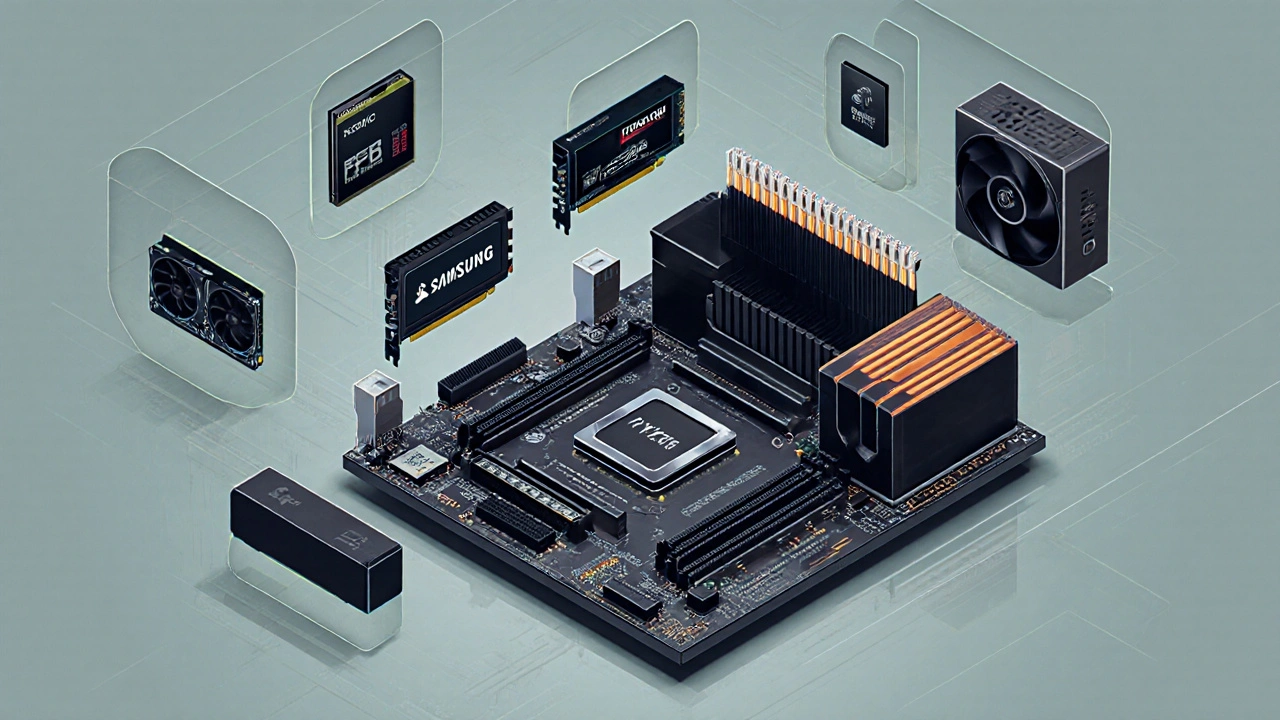
Storage Solutions - Keep the Data Flowing
SSD speed is the single biggest factor in scratch‑disk performance. A dual‑drive setup works best:
- Primary Drive: 2 TB NVMe (Samsung 990 Pro) for OS, applications, and cache files. Read/write speeds hit 7,400 MB/s, making timeline scrubbing buttery smooth.
- Media Drive: 4 TB external SSD (Samsung T7 Shield) over USB‑4. It’s portable, rugged, and reads at ~2,200 MB/s - fast enough for 8K RED RAW.
For archival footage, a 10 TB NAS with RAID‑5 (e.g., Synology DS‑1621+) ensures data redundancy without sacrificing network throughput.
Display & Audio - See and Hear Exactly What’s Going On
Monitor: A 32‑inch 4K IPS panel with 100 % DCI‑P3 coverage and HDR600 (e.g., Dell UltraSharp UP3224Q). Calibrate with a X‑Rite i1Display Pro to guarantee color accuracy across multiple devices.
Audio Interface: Focusrite Scarlett 4i4. It provides clean 24‑bit/192 kHz monitoring and lets you sync external speakers or headphones for precise sound design.
Consider adding a small color‑grading console like the Blackmagic Design DaVinci Resolve Mini Panel. It gives tactile knobs for exposure, contrast, and saturation - a boon for editors who hate digging through mouse menus.

Cooling & Power - Stay Cool Under Pressure
Long renders push CPUs and GPUs to 100 % for hours. A high‑quality AIO liquid cooler (e.g., Corsair iCUE H150i ELITE) attached to the CPU keeps temps under 70 °C even under load.
Power up with a 1000 W 80+ Gold PSU (Seasonic PRIME). It supplies clean, stable electricity, protecting expensive components from voltage spikes.
Budget‑Friendly Alternatives - Editing on a Tight Wallet
If the flagship build is out of reach, you can still edit 4K 60 fps smoothly with a more modest spec:
- CPU: Intel Core i7‑13700K (12 cores, 20 threads)
- GPU: NVIDIA RTX 3060 Ti (8 GB VRAM)
- RAM: 32 GB DDR4‑3200
- Primary SSD: 1 TB NVMe (Western Digital SN850)
- Monitor: 27‑inch 1440p IPS with sRGB 100 %
This configuration drops render time by roughly 30 % compared to an older i5-10600K + GTX 1660 combo, yet stays under AUD 2,500.
Frequently Asked Questions
What CPU should I prioritize for 8K editing?
Aim for at least 12‑core, high‑clock processors such as the AMD Ryzen 9 7950X or Intel Core i9‑13900K. More cores help with decoding high‑resolution codecs and multitasking during color grading.
Is a dedicated GPU worth it if I only edit 1080p footage?
Even for 1080p, a modern GPU speeds up effects, transition previews, and AI‑based tools. A mid‑range card like the RTX 3060 Ti offers a good balance of price and performance.
How much RAM do I really need?
32 GB is the sweet spot for 4K editing with several layers and effects. Jump to 64 GB if you regularly work with 8K RAW or run multiple editing suites side‑by‑side.
Can I use external SSDs for both media and cache?
Yes, but keep the cache on an internal NVMe drive for fastest read/write. Use external SSDs for footage storage and set your editing software to point the media folder there.
What monitor specs matter most for color work?
Look for 4K resolution, 100 % DCI‑P3 or AdobeRGB coverage, HDR support (at least HDR400), and a Delta‑E under 2 after calibration.
By aligning each piece of hardware with the demands of modern video editing, you’ll cut down on frustration and focus on the creative side of things. Happy cutting!


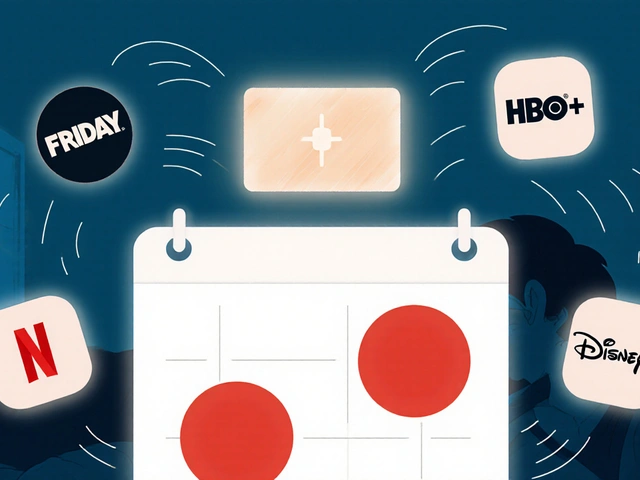






Ryan Toporowski
October 21, 2025 AT 16:20Start with a solid foundation – a high‑end CPU and GPU will keep you from hitting that dreaded lag spike. Pair the Ryzen 9 7950X with an RTX 4090 and you’ll slice through 8K timelines like butter. Don’t forget a fast NVMe for your OS and cache; the Samsung 990 Pro is a solid choice. Keep your monitor calibrated and your speakers hooked up, and you’ll stay in the creative zone. Happy editing! 😊
Samuel Bennett
October 23, 2025 AT 23:53Notice the article glosses over the power‑draw implications – those 1000 W units are a stealthy way for manufacturers to push higher electricity bills on unsuspecting users. Also the term “modern multi‑core CPU” is vague; you should specify clock speeds and architecture. The hidden agenda is clear: sell you more hardware.
Rob D
October 26, 2025 AT 01:53When you talk about a video‑editing rig that can dominate the global market, you have to start with the heart of the machine – the CPU, and nothing says American engineering like the AMD Ryzen 9 7950X. Its 16 cores are a symphony of silicon, each core striking a chord of raw performance that would make a Hollywood director weep with joy. The RTX 4090, a titan of GPU might, tears through 8K footage with the ferocity of a bald eagle soaring over the Rockies. With 24 GB of GDDR6X memory, you can stash massive textures and render farms without breaking a sweat. Pair that with a 64 GB DDR5‑6000 memory kit, and you’ve got the bandwidth to juggle countless timelines like a circus performer on a unicycle. The Samsung 990 Pro NVMe, clocking at a blistering 7,400 MB/s, ensures that your scratch disk never becomes a bottleneck, giving you frame‑perfect scrubbing even in the most demanding sequences. An external Samsung T7 Shield, boasting 2.2 GB/s over USB‑4, is the perfect portable vault for RAW RED files, keeping your workflow fluid and your studio tidy. A 32‑inch 4K IPS monitor with a staggering 100 % DCI‑P3 gamut and HDR600, such as the Dell UltraSharp, is a visual masterpiece that paints colors as vivid as a sunrise over the Grand Canyon. Calibrate it with the X‑Rite i1Display Pro, and you’ll achieve a Delta‑E under 2, ensuring that every hue is true to life. The Focusrite Scarlett 4i4 audio interface adds pristine sound fidelity, letting you sculpt audio with the precision of a master luthier. Add a DaVinci Resolve Mini Panel, and you’ll have tactile control knobs that feel as satisfying as turning the wheel of a classic Mustang. Cooling is not an afterthought; the Corsair iCUE H150i ELITE AIO keeps the CPU temperature below 70 °C, even under marathon renders that would melt lesser systems. Power stability comes from the Seasonic PRIME 1000 W 80+ Gold PSU, a reliable sentinel that shields your components from voltage spikes. If your budget craves a more modest setup, the Intel Core i7‑13700K and RTX 3060 Ti combo still delivers respectable performance, but you’ll be missing the raw, unbridled power of the flagship configuration. In the end, building a rig like this isn’t just about raw specs; it’s a declaration of commitment to excellence, a banner under which creatives can march forward without fear of technical shackles. So, raise your rigs high and let the world hear the roar of your creative engine. 🇺🇸
Franklin Hooper
October 27, 2025 AT 21:20The build sounds impressive but the article overstates the need for a 1000 W PSU. A 750 W unit would suffice for most editing workloads.
Jess Ciro
October 29, 2025 AT 12:13It’s outrageous how they ignore the hidden cost of proprietary software hooks that siphon data from your renders. The whole “high‑end” hype is a distraction crafted by big tech to keep you chained to their ecosystems. Wake up and demand transparency.
Mark Brantner
October 30, 2025 AT 21:33Ugh i guess it’s ok if you cant afford the 4090 lol
Kate Tran
November 1, 2025 AT 01:20I see where you’re coming from, but a 64 GB RAM kit might be overkill for most hobbyist editors. A 32 GB DDR4 setup paired with a solid i7 would handle 4K pretty well. Also, make sure your SSD health is monitored – wear leveling can affect performance over time. Lastly, don’t forget proper cable management; it helps airflow and keeps the rig tidy.
amber hopman
November 1, 2025 AT 23:33Good points overall – I’d add that using a dedicated cache drive can shave seconds off render times, especially when working with proxy files. If you’re on a tighter budget, look into the AMD Radeon 7900 XTX as a solid alternative to the RTX 4090 while still delivering decent 4K performance. Also, consider a dual‑monitor setup: one for timeline editing, another for color grading. Finally, regular driver updates can prevent mysterious freezes that sometimes happen after months of use.
Jim Sonntag
November 2, 2025 AT 16:13Sure the RTX 4090 is powerful but you’ll still need coffee to survive those endless renders.
chioma okwara
November 3, 2025 AT 06:07While the article mentions “high‑capacity external SSD,” it fails to specify that USB‑4 is essential for maintaining >2 GB/s transfer rates with large 8K files. Additionally, the suggested NAS RAID‑5 configuration may suffer from a write‑hole problem; RAID‑6 would provide better fault tolerance. The recommendation to calibrate the monitor with an X‑Rite i1Display Pro is sound, but the article omits the need for periodic re‑calibration to account for panel drift. Lastly, the power supply recommendation should include a minimum efficiency rating of 80+ Gold to ensure stable voltage delivery under heavy load.