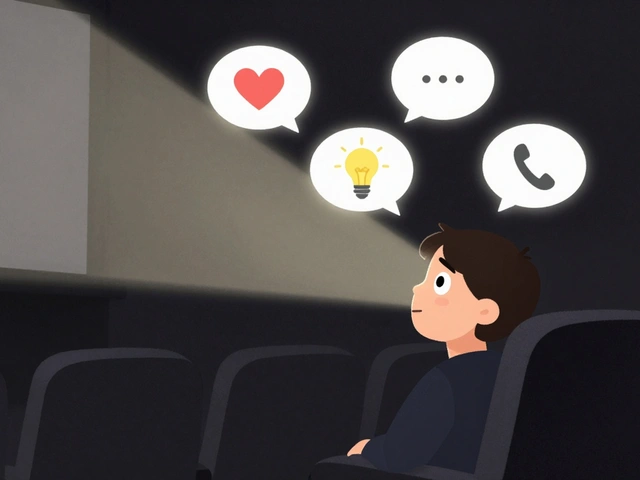23
RED Cameras Guide: Understanding the Cinema Standard

Most filmmakers don’t buy a RED camera because it’s the cheapest option. They buy it because it’s the tool that lets them shoot what no other camera can. If you’ve ever seen a Netflix series, a Hollywood blockbuster, or a high-end commercial with buttery skin tones, deep shadows, and zero motion blur - there’s a good chance it was shot on a RED. This isn’t marketing fluff. It’s the reality of modern cinema. RED didn’t just enter the market - it rewrote the rules.
What Makes RED Cameras Different?
RED cameras aren’t just high-resolution video recorders. They’re film-grade digital capture systems built from the ground up for professional cinematography. Unlike consumer or prosumer cameras, RED doesn’t compromise on sensor size, bit depth, or dynamic range. The RED DSMC3 is the current flagship platform, featuring a 6K or 8K sensor, 17+ stops of dynamic range, and native REDCODE RAW recording. Also known as RED Komodo 6K and RED V-RAPTOR X, these cameras deliver data rates that rival traditional film.
Compare that to a Sony A7S or Canon R5 - both great cameras, but they’re designed for versatility. RED is designed for control. You get full manual control over ISO, shutter angle, white balance, and gamma curves. There’s no auto mode. No AI-enhanced scene detection. Just raw, unprocessed data captured at 12-bit or 16-bit depth. That means you’re not just recording video - you’re capturing a digital negative that can be reshaped in post.
Why Do Professionals Choose RED?
It’s not about megapixels. It’s about what happens after you press record.
Take The Mandalorian. Nearly every frame was shot on RED DSMC3 cameras. Why? Because the show needed to capture subtle facial expressions under dramatic lighting - from the dim glow of a Tatooine sunset to the harsh fluorescence of a spaceship interior. RED’s sensor handles highlights without clipping, and shadows retain texture. That’s not a feature - it’s a requirement for cinematic storytelling.
RED cameras also handle color science differently. Their RED Log3G10 gamma curve preserves detail in both bright skies and dark alleys. The REDcolor3 profile gives skin tones a natural warmth that’s hard to replicate with other systems. This isn’t just about presets - it’s about a consistent look across multiple cameras on set, even when shooting in different locations.
And then there’s the workflow. RED cameras record in REDCODE RAW, a proprietary compression format that keeps all sensor data intact while reducing file size by 50-80%. Unlike H.264 or H.265, REDCODE doesn’t throw away information to save space. That means you can pull detail from underexposed areas, recover blown-out skies, and adjust white balance after the fact - without introducing noise or banding.
RED vs. Other High-End Cameras
It’s easy to compare RED to ARRI, Sony, or Canon. But the real question isn’t which is better - it’s which fits your job.
| Feature | RED DSMC3 | ARRI Alexa 35 | Sony FX6 | Canon C70 |
|---|---|---|---|---|
| Max Resolution | 8K | 4.6K | 4K | 4K |
| Dynamic Range | 17+ stops | 16+ stops | 15 stops | 14 stops |
| Recording Format | REDCODE RAW | ARRIRAW | XAVC-I | Canon XF-AVC |
| Weight (body only) | 2.2 kg | 2.7 kg | 1.8 kg | 1.6 kg |
| Price (body only) | $7,995-$19,995 | $14,500 | $6,500 | $5,499 |
| Color Science | REDcolor3 / Log3G10 | LogC3 | S-Gamut3.Cine | Canon Log 3 |
ARRI is the gold standard for film studios. But it’s heavier, more expensive, and slower to set up. Sony and Canon offer great value and portability, but they sacrifice resolution and color depth. RED sits in the middle: it’s not the lightest or cheapest, but it’s the most flexible. If you need to shoot 8K for future-proofing, need to grade heavily in post, or work on large-scale productions - RED gives you the headroom.
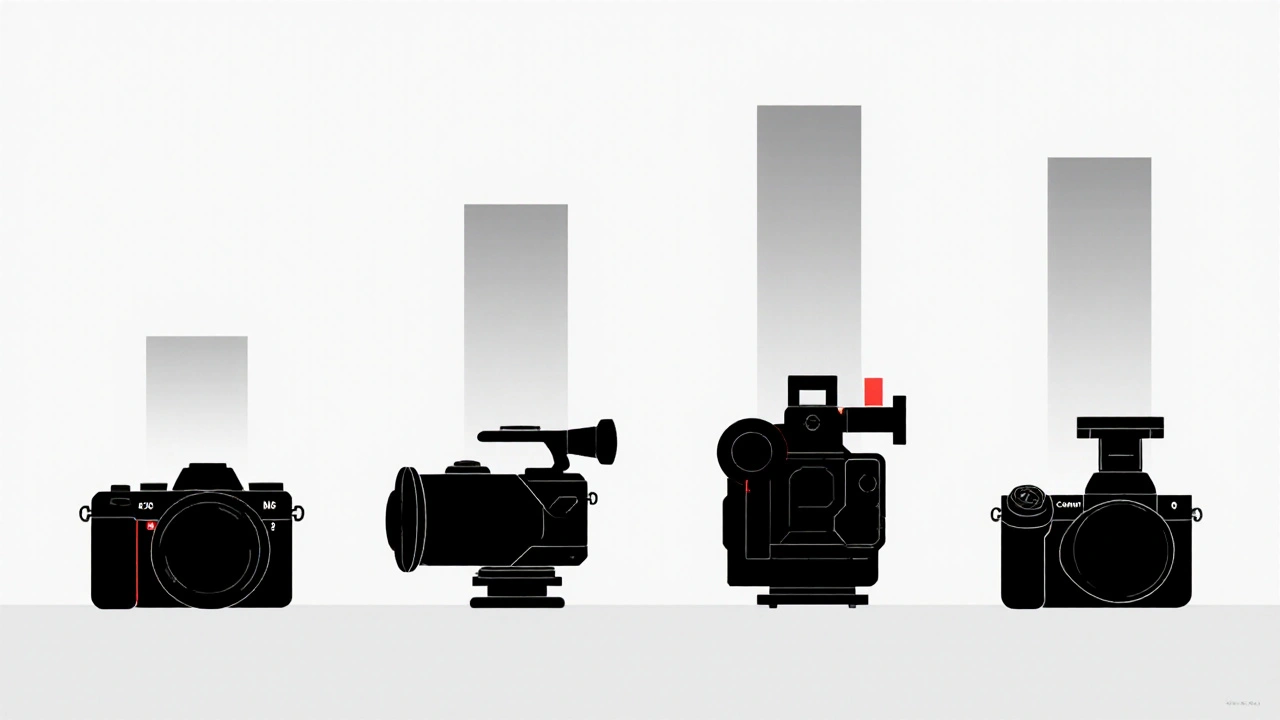
Who Should Use a RED Camera?
Not everyone needs one. And that’s okay.
If you’re shooting YouTube vlogs, wedding videos, or corporate explainers - a Sony FX3 or Canon R5 C will do just fine. You won’t notice the difference in resolution or dynamic range on a phone screen. But if you’re:
- Shooting feature films or high-end TV series
- Working with colorists who need maximum flexibility in grading
- Planning to deliver 4K+ content for streaming platforms like Netflix or Apple TV+
- Shooting in extreme lighting conditions - bright sun, low light, or mixed sources
- Building a production company that needs to compete with major studios
Then RED isn’t a luxury - it’s a necessity.
Even indie filmmakers are using RED now. The RED Komodo 6K started at under $6,000 and changed the game. Suddenly, a small crew could shoot something that looked like a Hollywood movie without renting an ARRI. That’s why you see RED cameras on indie films that win at Sundance - not because they’re flashy, but because they deliver results.
What You Need to Know Before Buying
RED cameras are powerful, but they’re not plug-and-play.
First - storage. REDCODE RAW files are huge. A 6K 4:1 file eats about 1.2GB per minute. That’s 72GB per hour. You’ll need fast, reliable media like RED MINI-MAGs or CFexpress Type B cards. Don’t skimp here. A corrupted card on set can cost you days of work.
Second - post-production. You can’t edit RED footage in iMovie. You need a powerful computer with a fast GPU, at least 32GB of RAM, and software that supports REDCODE RAW: DaVinci Resolve, Premiere Pro with RED Rocket, or Final Cut Pro with RED plugin. Even then, you’ll want to generate proxies for smoother editing.
Third - lenses. RED cameras use PL, EF, or RF mounts. If you’re going full cinema, PL-mount lenses from Cooke, Zeiss, or ARRI are the standard. They’re expensive - $10,000+ per lens - but they’re built to last decades. You’re not buying a camera. You’re building a system.

Is RED Still Relevant in 2025?
Some say RED is losing ground. That’s true - but only if you’re comparing it to the wrong things.
Yes, Sony and Canon have improved their color science. Yes, AI tools can now enhance resolution and fix exposure. But none of that replaces the raw, unprocessed data that RED captures. No AI can recover detail that was never recorded. RED still holds the edge in dynamic range, color fidelity, and scalability.
And here’s the real secret: RED doesn’t sell cameras. It sells creative freedom. You shoot in 8K not because you need it today - but because you might need it tomorrow. Maybe your client wants a 4K version now, but in two years, they want a 6K remaster for a museum exhibit. RED lets you do that without reshooting.
It’s the same reason cinematographers still use film rolls in some cases - it’s about control. RED gives you that control in the digital age.
Final Thoughts
RED cameras aren’t for everyone. But if you’re serious about cinema - if you care about the quality of every frame, the nuance of every shadow, the integrity of every color - then there’s still no better tool.
It’s not about the brand. It’s about the result. And when you see a RED image on a big screen, you don’t just see a picture. You see what’s possible when technology serves art - not the other way around.
Are RED cameras worth the price for indie filmmakers?
Yes - if you’re planning to distribute your work on major platforms like Netflix, Apple TV+, or Amazon Prime. RED’s 8K resolution and high dynamic range give you future-proof footage that can be re-edited, cropped, or color-graded years later without quality loss. For low-budget projects shot for YouTube or local screenings, a Sony FX3 or Canon C70 is more practical. But if you’re aiming for film festivals or theatrical releases, RED’s flexibility justifies the cost.
Can you edit RED footage on a MacBook Pro?
You can, but it’s not ideal. A 16-inch MacBook Pro with M3 Pro chip and 32GB RAM can handle 6K RED footage with proxies, but real-time playback and grading will be slow. For smooth editing, you need a desktop with a high-end GPU - like an Apple Mac Studio with M2 Ultra or a Windows PC with an NVIDIA RTX 4080 or better. Always generate ProRes proxies in DaVinci Resolve before editing to avoid lag.
What’s the difference between RED DSMC2 and DSMC3?
DSMC3 is the newer platform, introduced in 2021. It’s smaller, lighter, and supports higher frame rates (up to 300fps at 4K). It uses the newer RED V-RAPTOR sensor with improved low-light performance and better color science. DSMC2 cameras like the Dragon or Weapon are still functional, but they’re being phased out. If you’re buying new, DSMC3 is the only choice - parts and firmware updates for DSMC2 are no longer actively supported.
Do RED cameras shoot LOG profiles?
Yes - RED uses its own proprietary LOG curves: REDLog3G10 and REDLogFilm. These aren’t the same as Sony’s S-Log or Canon’s C-Log. They’re designed specifically for RED’s sensor and color science. REDLog3G10 is the most widely used - it preserves more highlight detail and is easier to grade than older LOG profiles. Always use RED’s official LUTs (Look-Up Tables) for accurate color matching in post.
What lenses work best with RED cameras?
PL-mount cinema lenses are the industry standard: Cooke S7i, Zeiss Supreme Prime, ARRI Signature Prime. They’re built for consistent focus breathing, sharpness across the frame, and durability under heavy use. If you’re on a budget, EF-mount lenses like Canon CN-E primes or Sigma Art lenses work well with RED’s EF mount models. Avoid consumer zooms - they introduce focus shifts and chromatic aberration under high-resolution capture.