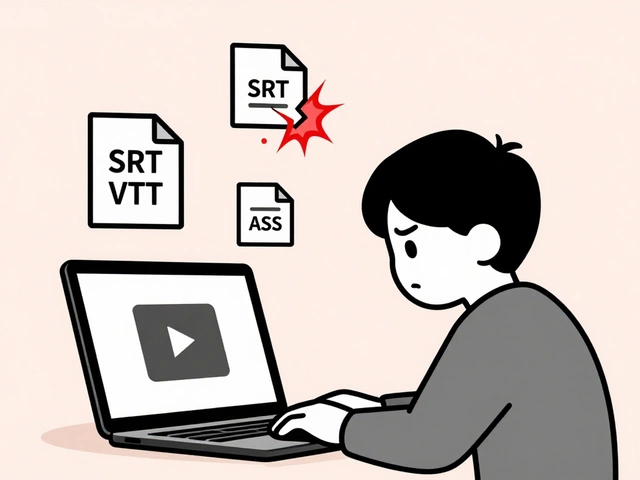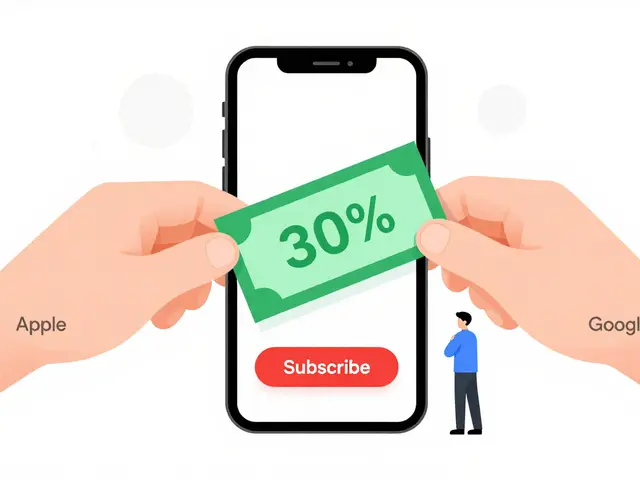Batch Processing in Video Editing – Speed Up Your Workflow
When working with batch processing, the practice of handling multiple video files or tasks in a single automated sequence. Also known as batch automation, it lets editors apply the same settings to many clips without manual repetition. Batch processing enhances efficiency by reducing the time spent on repetitive actions. It encompasses automatic rendering of multiple clips, applying consistent color grades, and encoding batches for various platforms in one go.
Key Tools and Concepts That Power Batch Workflows
The backbone of any batch workflow is video editing software, applications like Premiere Pro, Final Cut Pro, DaVinci Resolve, or free editors that support batch actions. These programs require scripting support or built‑in queue features to drive batch jobs. Editing presets, pre‑saved configurations for effects, transitions, or export settings are another crucial piece; they influence how quickly a batch can be processed because the preset eliminates the need to tweak each clip individually. Automation scripts enable you to chain tasks—like trimming, applying a LUT, and rendering—so the system handles the heavy lifting while you focus on creative decisions. Finally, the rendering workflow, the sequence of encoding steps that converts edited footage into final files benefits from batch processing by queuing multiple outputs and optimizing CPU/GPU usage.
Understanding these entities and how they interact gives you a clear roadmap for building a faster, more reliable post‑production pipeline. Below you’ll find articles that dive into specific tools, pricing models, preset strategies, and real‑world timelines—all curated to help you master batch processing and get more done in less time. Explore the collection to see how pros balance automation with creative control, and pick up actionable tips you can apply to your own projects right now.
16
Understanding How Transaction Batching Works - Boost Database Performance
Learn how transaction batching groups multiple database operations into a single atomic unit, boosting performance while preserving ACID guarantees. Get step‑by‑step guidance, real‑world examples, and best‑practice tips.
Latest Posts
Popular Posts
-
 Max Parental Controls: Create Kid Profiles and Set Content Ratings
Max Parental Controls: Create Kid Profiles and Set Content Ratings
-
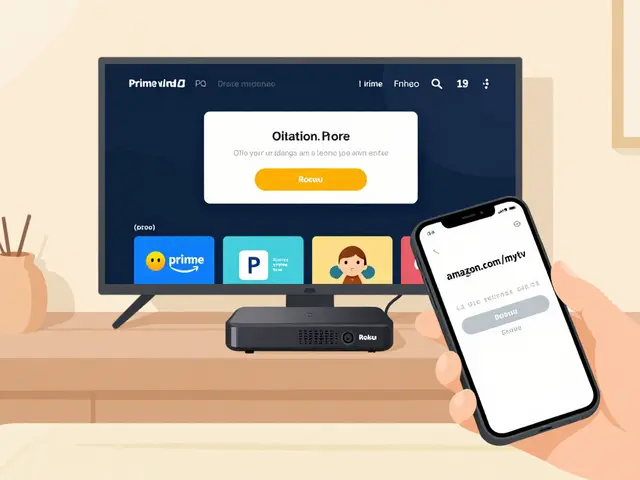 Prime Video on Roku, Fire TV, Apple TV, and Smart TVs: Step-by-Step Setup Guide
Prime Video on Roku, Fire TV, Apple TV, and Smart TVs: Step-by-Step Setup Guide
-
 Brad Anderson's Dark Underbelly of Normalcy: Film Analysis
Brad Anderson's Dark Underbelly of Normalcy: Film Analysis
-
 MotoGP and IndyCar Streaming Options in 2026: Where to Watch Live Races
MotoGP and IndyCar Streaming Options in 2026: Where to Watch Live Races
-
 Acorn TV: Where to Watch International TV Shows Online
Acorn TV: Where to Watch International TV Shows Online
Categories
Tags
- streaming services
- video editing
- video production
- parental controls
- Max streaming
- video editing software
- marketing mix
- subscription management
- streaming apps
- video editing tips
- tips
- ROI
- video marketing
- video editing tools
- marketing strategy
- Premiere Pro
- family viewing
- classic cinema
- Kurosawa
- streaming setup