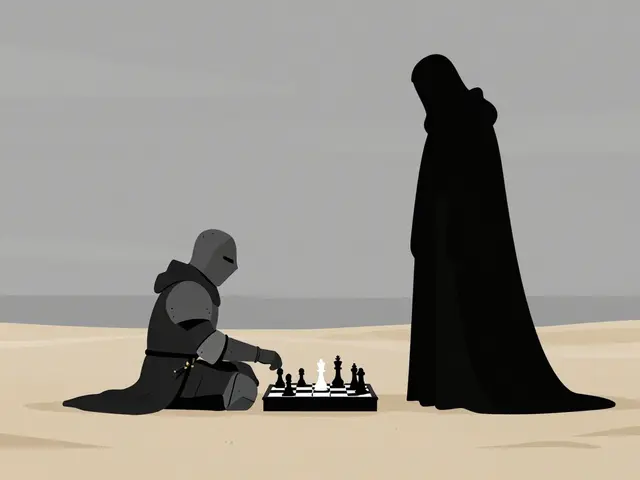8
Best Video Editing Tools in 2025: Features, Pricing, and Workflows

Quick Summary
- Three professional suites dominate the market: Adobe Premiere Pro, Final Cut Pro, and DaVinci Resolve.
- Free options like Clipchamp and Shotcut cover most hobbyist needs without cost.
- Mobile editing is now serious business; LumaFusion and CapCut deliver desktop‑grade timelines on iPad and Android.
- Choosing the right tool hinges on platform, budget, hardware, and intended distribution channel.
- Subscription fatigue? Look for perpetual‑license models or bundled bundles that lower long‑term expense.
When you hear the term video editing tools, you probably picture a massive timeline, fancy color panels, and a price tag that scares casual creators. The reality in 2025 is far more nuanced. From cloud‑based browsers to lightweight mobile apps, the ecosystem now spans every device class and skill level. This guide breaks down the most capable editors, outlines who they’re best for, and supplies a side‑by‑side comparison so you can stop guessing and start editing.
Video editing tools are applications or platforms that let users import raw footage, trim clips, add transitions, apply effects, and export a finished video in various formats. They range from heavy‑duty desktop suites that power Hollywood post‑production to browser‑based editors that let a teenager splice a TikTok clip in five minutes.
What Makes a Video Editing Tool “Best”?
Before diving into specific products, let’s clarify the criteria that separate a good editor from a great one. In 2025 the most important factors are:
- Performance on your hardware - Does the app run smoothly on a MacBook Air M2, a mid‑range Windows laptop, or an iPad Pro?
- Feature set - Multi‑camera editing, HDR support, AI‑driven stabilization, and built‑in color‑grading panels.
- Pricing model - One‑time purchase, subscription, or free with optional premium add‑ons.
- Export flexibility - Ability to render directly to YouTube Shorts, Instagram Reels, or 8K ProRes.
- Learning curve - Is there a robust tutorial library or a steep, professional‑only ramp?
Keeping these pillars in mind helps you match a tool to your workflow instead of forcing a workflow into a tool.
Top Professional Desktops (Windows/macOS)
For creators who need full control, three editors dominate the market.
Adobe Premiere Pro is a subscription‑based powerhouse that integrates tightly with the Adobe Creative Cloud suite. Its Lumetri Color panel, Essential Graphics library, and Auto‑Duck audio feature let you handle everything from color grading to motion graphics without leaving the app. The 2025 release (v23.0) introduces AI‑assisted scene detection, which automatically cuts a raw 30‑minute interview into individual talking‑heads.
Final Cut Pro remains the go‑to for macOS users who value speed. Leveraging Apple’s Metal GPU framework, it renders 4K timelines in real time on the M2 chip. The Magnetic Timeline simplifies clip rearrangement, and the recent 2025 update adds a built‑in LUT manager for quick color matching across multiple projects.
DaVinci Resolve is the only editor that offers a free version with almost all features of the Studio tier, including Fusion visual effects and Fairlight audio tools. The 2025 Studio release expands its collaborative workflow, letting multiple editors work on the same project via a cloud‑based server.
All three support 8K editing, HDR10+, and proxy workflows, making them future‑proof for anyone planning to shoot with high‑resolution cameras.

Best Free or Low‑Cost Desktop Options
If a subscription feels too heavy, these tools give you a solid editing experience without breaking the bank.
- Clipchamp runs in the browser, automatically leverages WebGPU for acceleration, and offers a free tier that includes basic transitions, titles, and stock audio. Export is limited to 1080p on the free plan, but upgrading to the $9/month tier adds 4K and custom branding.
- Shotcut is an open‑source editor that supports hundreds of audio/video formats via FFmpeg. Its modular UI lets you hide advanced panels until you need them.
- Kdenlive provides a multi‑track timeline and strong nodal color grading, and its recent 2025 release improves GPU acceleration for Intel and AMD GPUs.
These options are perfect for YouTubers, teachers, and small businesses that need reliable output without ongoing fees.
Mobile Editing That Rivals Desktops
Smartphones and tablets are now legitimate publishing platforms. Two apps lead the pack.
LumaFusion (iOS) offers a 6‑track timeline, real‑time effects, and direct export to YouTube Shorts. Its Pro version, priced at $49.99 (one‑time), includes a built‑in LUT library and multi‑camera sync, making it the favorite of freelance videographers who shoot on iPhone 15 Pro Max.
CapCut (Android & iOS) is free and AI‑heavy: auto‑captioning, background removal, and auto‑beat syncing are built in. While it lacks the depth of LumaFusion, its simplicity makes it a go‑to for TikTok creators.
Both apps now support 4K export and a range of aspect ratios, so you can create content for any platform without later desktop hand‑off.
How to Choose the Right Tool for Your Needs
Use this quick decision matrix. Answer Y/N for each question, then follow the arrow.
| Need | Do you require | Suggested tool |
|---|---|---|
| High‑end post‑production | Advanced color grading, VFX integration, collaborative server | DaVinci Resolve Studio |
| Mac‑only workflow | Fast rendering on Apple silicon, magnetic timeline | Final Cut Pro |
| Cross‑platform with Adobe ecosystem | Photoshop/After Effects integration, Creative Cloud sync | Adobe Premiere Pro |
| Zero budget | Free desktop app with 4K support | DaVinci Resolve Free / Shotcut |
| On‑the‑go editing | iPad or Android tablet, multi‑track timeline | LumaFusion / CapCut |
Match the row that fits your answer pattern and you’ll land on a tool that feels natural, not forced.
Pricing Landscape in 2025
Understanding the cost structure helps you avoid surprise renewals.
- Adobe Premiere Pro: $20.99/month (single app) or $54.99/month for full Creative Cloud.
- Final Cut Pro: One‑time $349.99 on the Mac App Store.
- DaVinci Resolve Studio: One‑time $295, free version available.
- Clipchamp: Free tier; $9/month for 4K and brand kit.
- LumaFusion: $49.99 one‑time for Pro version; free lite version with limited tracks.
Many creators opt for a hybrid approach-using DaVinci Resolve for color work, then Premiere for quick social cuts-so the combined expense can stay under $100/month.
Tips for Faster Editing Workflows
Even the best tool won’t save you if you’re stuck in inefficient habits. Try these shortcuts:
- Set up proxy files for 4K footage. Most editors now generate lower‑resolution proxies automatically, cutting render time by up to 60%.
- Use keyboard macros. In Premiere, the “Ctrl+Shift+K” shortcut creates a cut at the playhead; in FinalCut, “Cmd+B” does the same.
- Leverage AI auto‑reframe. Both Clipchamp and DaVinci Resolve can detect faces and re‑crop footage for square, vertical, or cinematic ratios with a single click.
- Organize media with bins or folders labeled by scene, location, and take. A clear folder structure reduces search time dramatically.
- Export a low‑resolution draft before final render. This catches timing errors early without burning hours on full‑scale encoding.
Adopting these habits typically shrinks project turnaround from days to hours.
Frequently Asked Questions
Can I edit 8K video on a mid‑range laptop?
Yes, but you’ll need proxy files and a GPU that supports hardware‑accelerated decoding (e.g., NVIDIA RTX 3060 or AMD Radeon 6600). DaVinci Resolve’s proxy workflow and Premiere’s Media Encoder make 8K editing feasible without a flagship workstation.
Is there any truly free editor that supports HDR?
DaVinci ResolveFree now includes HDR grading tools, allowing you to work with PQ or HLG curves at no cost. Shotcut also supports HDR metadata, though its UI for color grading is more basic.
Which mobile app is best for multi‑camera sync?
LumaFusion offers a built‑in multi‑camera sync feature that aligns up to 4 camera angles based on audio waveform. CapCut has a simpler auto‑sync that works best for two‑camera setups.
Do I need a subscription to get updates for desktop editors?
FinalCut Pro and DaVinci Resolve Studio provide free updates for the life of the product. Adobe Premiere Pro’s new features are tied to its subscription, so you receive them as long as you stay signed up.
How do I choose between Premiere Pro and FinalCut Pro if I use both Mac and Windows?
If you need cross‑platform consistency, Premiere Pro is the safer bet because its project files open on both OSes. However, if most of your work stays on macOS and you value speed, Final Cut Pro’s native optimization may outweigh the platform limitation.