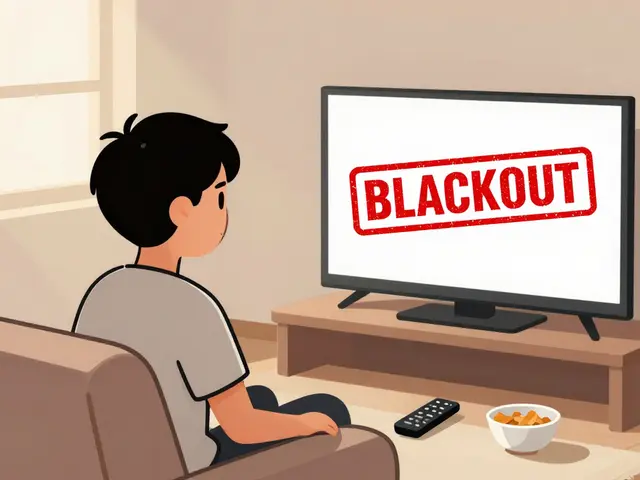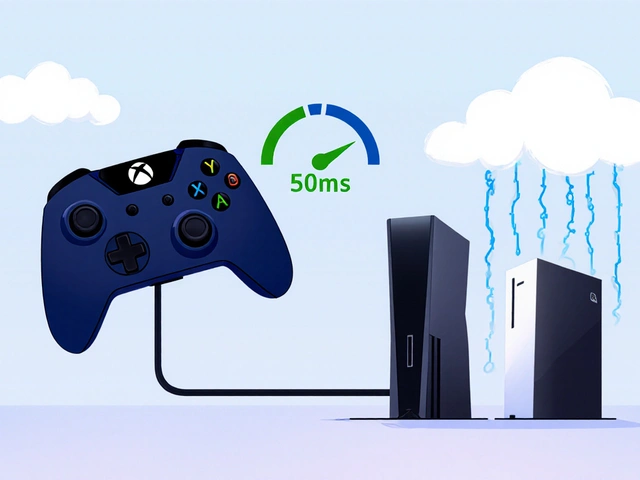Home Network: Setup, Streaming, and Smart Device Tips
When you think about your home network, the system of devices and connections that lets you stream, work, and game at home. Also known as a residential network, it’s not just about Wi-Fi—it’s how your phone, TV, smart speaker, and kids’ tablets all talk to each other without dropping or slowing down. Most people don’t realize their home network is the silent boss of their entertainment. If your Netflix stutters during the big scene, or your kid’s game lags while they’re trying to win, it’s not the app—it’s the network.
Managing a home network today means juggling streaming apps, services like Netflix, Disney+, and YouTube that eat up bandwidth, data saver modes, features built into apps that cut mobile data use by up to 90%, and family accounts, shared subscriptions that need separate profiles to stop algorithm mix-ups. You don’t need a tech degree to fix this. You just need to know where the bottlenecks are. For example, if your 4K stream keeps buffering, it’s probably not your internet plan—it’s too many devices hogging the same channel. Or if your kids are getting adult recommendations on YouTube, it’s because their profile isn’t separated from yours.
What you’ll find below are real fixes from people who’ve been there. How to organize your streaming apps so you don’t waste 10 minutes scrolling. Which apps actually save data without making video look like a pixel mess. How to set up kids’ profiles so your Netflix doesn’t suggest horror films after your toddler watches Paw Patrol. And why turning off data saver mode sometimes makes your phone stream better, not worse. These aren’t theory pieces. They’re step-by-step fixes for the messy, crowded, confusing home network most of us live with every day.
16
Wi-Fi 6 and Wi-Fi 7: Do You Need Newer Routers for Streaming?
Wi-Fi 6 and Wi-Fi 7 improve streaming quality and reduce buffering. Learn whether upgrading your router is worth it for 4K and 8K content, smart homes, and fast internet plans.
Latest Posts
Popular Posts
-
 MotoGP and IndyCar Streaming Options in 2026: Where to Watch Live Races
MotoGP and IndyCar Streaming Options in 2026: Where to Watch Live Races
-
 Close-Up Camera Shots Tutorial: Connecting Audiences to Characters
Close-Up Camera Shots Tutorial: Connecting Audiences to Characters
-
 Tax and Fees on Streaming Services: What’s Included in Your Bill
Tax and Fees on Streaming Services: What’s Included in Your Bill
-
 Which Streaming Service Has the Most 4K and HDR Titles in 2026?
Which Streaming Service Has the Most 4K and HDR Titles in 2026?
-
 Ethics of Subject Relationships in Documentary Filmmaking: Power, Consent, and Follow-Up
Ethics of Subject Relationships in Documentary Filmmaking: Power, Consent, and Follow-Up
Categories
Tags
- streaming services
- video editing
- video production
- parental controls
- Max streaming
- video editing software
- marketing mix
- subscription management
- streaming apps
- video editing tips
- tips
- ROI
- video marketing
- video editing tools
- marketing strategy
- Premiere Pro
- family viewing
- classic cinema
- Kurosawa
- streaming setup