Video Editing Effects: Quick Ways to Make Your Footage Pop
If you’ve ever watched a video and felt something was missing, chances are a simple effect could have made the difference. You don’t need a massive budget or a Hollywood studio to add polish. Most editing software already packs a toolbox of effects that can turn a plain clip into something eye‑catching.
Basic Effects Every Creator Should Know
Start with the three staples: cuts, transitions, and color tweaks. A clean cut keeps the story moving, while a smooth transition—like a dip to black or a slide—helps glue scenes together without jarring the viewer. Color correction is the secret sauce; a quick lift in the highlights or a subtle teal‑orange balance can make flat lighting feel cinematic.
Most programs let you apply these changes with sliders. Drag the contrast up a notch, boost the saturation just enough to avoid oversaturation, and you’ll see an immediate upgrade. The key is to make small adjustments and preview often. Over‑doing it looks amateur, but a modest tweak feels natural.
Creative Effects That Add Personality
Once you’re comfortable with the basics, experiment with creative effects. Speed ramps (speeding up or slowing down parts of a clip) add drama—think a quick burst for an action moment or a slow‑mo for a reveal. Adding a vignette darkens the corners and draws focus to the center, perfect for portrait shots.
Motion graphics like lower‑thirds or animated titles give your video a professional feel. Most editing suites have pre‑made templates; just drop in your text, adjust the colors, and render. If you want something unique, try keyframing a simple shape—like a moving circle that follows a subject—to highlight details.
Don’t ignore sound effects. A subtle whoosh when a transition happens or a soft ding for on‑screen text can make the visual effects feel more integrated. Syncing audio cues with visual moves adds a layer of polish without extra visual clutter.
Presets are a time‑saver. Many editors share effect packs that apply color grades, LUTs, or stylized looks with one click. Download a pack that matches the vibe you’re after—gritty, bright, vintage—and apply it to a test clip. If it feels too strong, lower the opacity or blend mode until it sits right.
When using effects, keep performance in mind. Heavy effects can slow down rendering, especially on older machines. Render a short proxy version first to see how it looks, then apply the full effect on the final export.
Finally, always check your video on multiple devices. An effect that looks great on a desktop monitor might appear washed out on a phone screen. Adjust brightness or contrast accordingly to keep the experience consistent.
In short, video editing effects are tools, not tricks. Use them to support the story, not distract from it. Start simple, test often, and layer effects thoughtfully. With a few practical moves, you can lift any project from bland to compelling without spending hours learning complex software.
1
Mastering Video Editing Effects: A Practical Guide for Creators
Learn the essential video editing effects, how to apply them in popular software, and expert tips to avoid common mistakes. A practical guide for creators seeking polished, engaging videos.
Latest Posts
Popular Posts
-
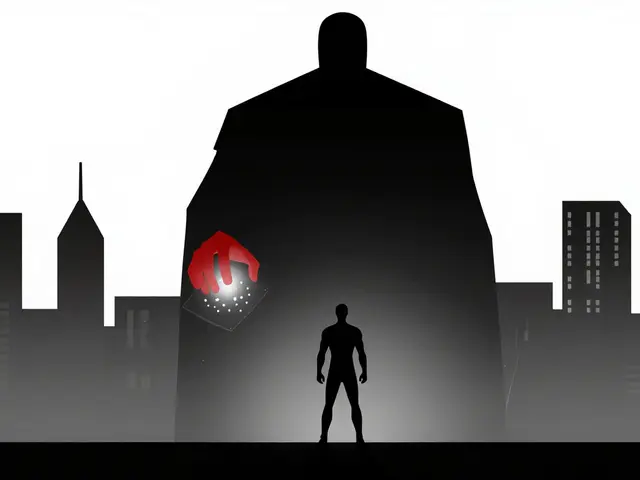 Villains in Action Cinema: Why Antagonists Define the Thrill
Villains in Action Cinema: Why Antagonists Define the Thrill
-
 Close-Up Camera Shots Tutorial: Connecting Audiences to Characters
Close-Up Camera Shots Tutorial: Connecting Audiences to Characters
-
 MotoGP and IndyCar Streaming Options in 2026: Where to Watch Live Races
MotoGP and IndyCar Streaming Options in 2026: Where to Watch Live Races
-
 Horror Soundtracks That Scare: From The Exorcist to Hereditary
Horror Soundtracks That Scare: From The Exorcist to Hereditary
-
 Ethics of Subject Relationships in Documentary Filmmaking: Power, Consent, and Follow-Up
Ethics of Subject Relationships in Documentary Filmmaking: Power, Consent, and Follow-Up
Categories
Tags
- streaming services
- video editing
- video production
- parental controls
- Max streaming
- video editing software
- marketing mix
- subscription management
- streaming apps
- video editing tips
- tips
- ROI
- video marketing
- video editing tools
- marketing strategy
- Premiere Pro
- family viewing
- classic cinema
- Kurosawa
- streaming setup



