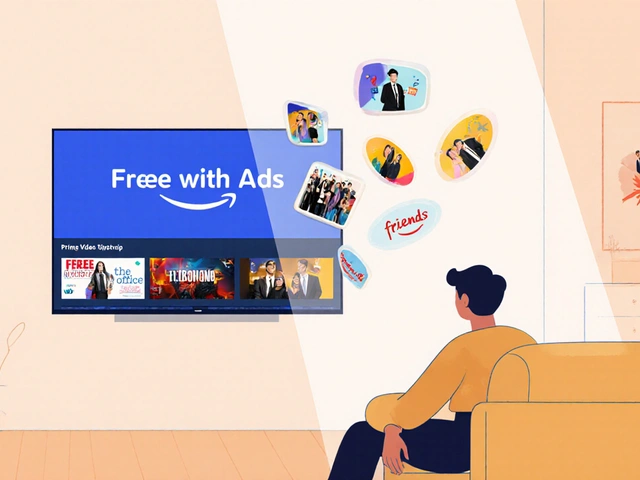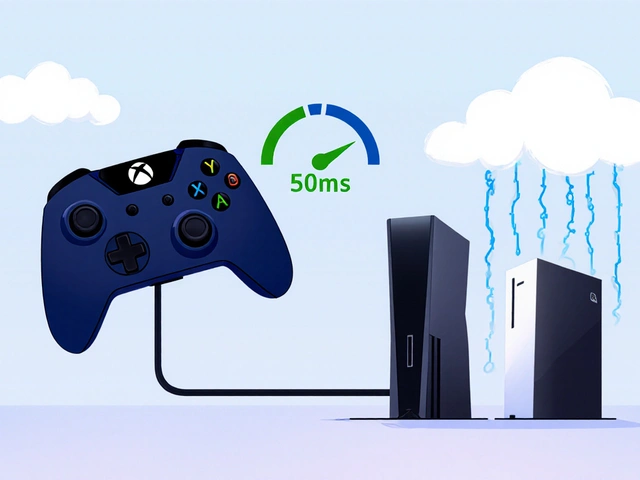18
How to Use Prime Video Without a Prime Membership

You don’t need an Amazon Prime membership to watch Prime Video. That’s the big secret most people miss. Amazon lets you access a lot of movies, TV shows, and live events without paying for Prime. You just have to know where to look and how to pay for what you want.
Prime Video is more than just Prime
Prime Video started as a perk for Amazon Prime members, but it’s grown into its own standalone streaming service. Think of it like Netflix - you can subscribe to just the video part, without the free shipping, music, or exclusive deals. Amazon built this so people who only care about movies and shows can pay for what they use, not what they don’t.
Every month, thousands of users in Australia, the U.S., and the U.K. sign up for Prime Video without ever touching Prime. They rent new releases, subscribe to add-on channels, or watch free content with ads. You can do the same.
Watch free content with ads
Prime Video has a whole section called Free with Ads. It’s not hidden - it’s right on the homepage under "Browse" or "Free with Ads". You’ll find hundreds of movies and TV shows, including popular titles like The Office, Friends, and Modern Family. Some are older seasons, some are indie films, but they’re all legal and free.
You’ll see ads - usually 2 to 4 minutes every 20 to 30 minutes. That’s the trade-off. No credit card needed. No trial. Just open the app or website, click "Free with Ads," and start watching. It works on Fire TV, Roku, smart TVs, phones, and browsers. If you’re okay with ads, this is the easiest way in.
Rent or buy movies and shows
Want the latest movie? Want to watch Oppenheimer or The Marvels before it leaves Netflix? Prime Video lets you rent or buy titles individually. Prices range from $2.99 to $19.99, depending on the title and format (HD or 4K).
Here’s how it works: Find a movie or show that says "Rent" or "Buy" next to it. Click it. Choose your format. Pay with your Amazon account - you can use a gift card, PayPal, or a credit card. You get 30 days to start watching, and once you hit play, you have 48 hours to finish it. You don’t need Prime to do this. It’s a pay-per-view model, just like Apple TV or Google Play Movies.
Pro tip: Look for "Free with Ads" versions of the same title. Sometimes, the same movie is available for free with ads and also for rent. If you’re not in a hurry, wait for the free version.
Subscribe to add-on channels
Prime Video lets you add premium channels without a Prime membership. These are like Netflix add-ons, but you pay for each one separately. Channels include:
- HBO Max (now just HBO)
- Showtime
- CBS All Access (now Paramount+)
- Starz
- Discovery+
- AMC+
You can sign up for any of these without being a Prime member. Just go to the "Channels" section in Prime Video, pick the one you want, and pay monthly. You’ll get access to exclusive shows like Succession, Yellowjackets, or The Last of Us - all through the Prime Video app. Your billing happens through Amazon, but you’re not paying for Prime.
Some channels even offer a free trial. Use that to test them out. Cancel anytime. No lock-in.
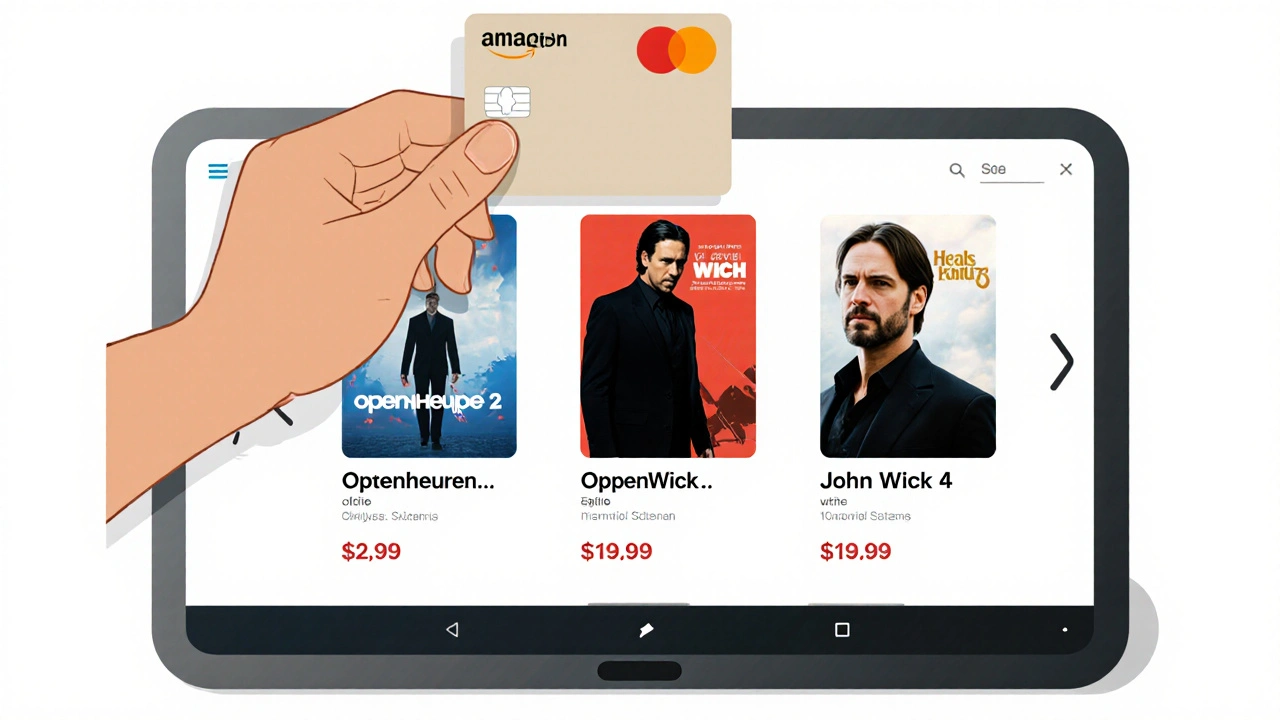
Use a Prime Video gift card
Amazon sells gift cards for Prime Video. You can buy a $10, $25, or $50 card from stores like Woolworths, Coles, or online. These cards can be used to rent movies, buy shows, or pay for add-on channels. No Prime membership required.
It’s a smart way to give someone access without committing to a subscription. Or if you want to watch a few big titles this month, buy a $20 gift card and use it to rent three movies. You’ve spent less than a month of Prime.
Watch live sports and events
Prime Video streams live sports - and you don’t need Prime to watch them. In Australia, you can watch NFL games, Premier League matches, and ATP tennis tournaments through Prime Video. These are free to stream if you have an Amazon account.
Just go to the "Live" tab on Prime Video. Look for events marked "Free to Stream." You’ll need to sign in with your Amazon account, but no payment is needed. You can watch the entire game, replays, and highlights. It’s one of the best kept secrets for sports fans.
In the U.S., you can watch Thursday Night Football for free. In the U.K., you can watch Premier League matches. In Australia, you get live ATP tennis and NFL games. All without a Prime membership.
What you can’t do without Prime
There are limits. Without Prime, you won’t get:
- Amazon Originals like The Boys, Reacher, or The Marvelous Mrs. Maisel
- Early access to new releases
- 4K streaming on all titles (only available on rented/bought content)
- Offline downloads for most content
- Prime Video Channels included in Prime (you still pay for them separately)
But if you’re not interested in Amazon Originals, you’re not missing much. Most people watch mainstream movies and shows anyway. And if you want those originals, you can rent them individually - they’re often available for rent the same day they premiere.
How to set it up
Here’s how to start watching Prime Video without Prime:
- Go to primevideo.com or open the Prime Video app
- Sign in with your Amazon account (create one if you don’t have it - it’s free)
- Click "Browse" or "Free with Ads" to see free content
- Click "Channels" to subscribe to HBO, Showtime, or others
- Find a movie or show with "Rent" or "Buy" and pay for it
- Check the "Live" tab for free sports events
You don’t need to enter a credit card unless you rent or subscribe. You can use a gift card or PayPal. Your Amazon account is just your login - it doesn’t mean you’re paying for Prime.
Real-world example: A family in Brisbane
A family in Brisbane wanted to cut costs. They canceled Prime because they didn’t use shipping. But they still wanted to watch shows. So they:
- Used "Free with Ads" for daily TV shows
- Rented John Wick 4 for $4.99
- Subscribed to Paramount+ for $11/month to watch NCIS and Yellowstone
- Watched live AFL games on Prime Video’s "Live" tab
They spent $16 that month. If they’d kept Prime, it would’ve been $12.99 AUD/month - but they’d have paid for shipping, music, and other stuff they didn’t use. Now they only pay for what they watch.
Bottom line: You’re not locked in
Prime Video doesn’t force you to pay for Prime. Amazon wants you to watch - and they’ve built multiple ways to do it. Whether you want free content with ads, rent one movie, or add a channel, you can do it all without a Prime membership.
It’s not a loophole. It’s a feature. And it’s available right now. No tricks. No sign-up traps. Just open the app and start watching.
Can I watch Prime Video without an Amazon account?
No. You need an Amazon account to sign in to Prime Video. But creating one is free and doesn’t require a Prime membership. You can use your email address to sign up - no credit card needed unless you rent or subscribe to channels.
Are Prime Video Originals available without Prime?
No. Amazon Originals like The Boys and Reacher are only included with a Prime membership. But you can rent or buy most of them individually after they premiere. Prices vary, but they’re usually $4.99 to $19.99.
Do I need a credit card to use Prime Video?
Not for free content or live events. You only need a payment method if you rent movies, buy shows, or subscribe to add-on channels. You can use a gift card, PayPal, or Amazon balance instead of a credit card.
Can I download shows to watch offline without Prime?
Only if you rent or buy a title. Free with Ads content and live events can’t be downloaded. But if you pay for a movie or show, you can download it to your phone or tablet and watch it without Wi-Fi.
Is Prime Video available in Australia without Prime?
Yes. Australians can access Free with Ads content, rent movies, subscribe to channels, and watch live sports like NFL and ATP tennis without a Prime membership. All features work the same as in the U.S. or U.K.