Best Editing PC: Build a Machine That Handles Heavy‑Duty Video Work
When hunting for the best editing PC, a computer optimized for smooth, fast video editing workflows. Also known as a video‑editing workstation, it combines raw processing power with reliable storage and display support. A solid GPU, graphics card that accelerates rendering, effects, and color grading and a high‑end CPU, central processor that handles timeline playback, encoding, and multitasking are the heart of any build. You’ll also need plenty of RAM, memory that lets you load high‑resolution footage and run multiple apps without lag and storage that delivers fast read/write speeds.
A best editing PC requires a GPU that can decode 4K and 8K streams in real time, a CPU with multiple cores and high clock speeds for smooth timeline scrubbing, and at least 32 GB of RAM to keep large proxy files in memory. It also includes SSDs for quick access to source clips and a reliable power supply to keep everything stable during long export sessions. Video editing software such as Adobe Premiere Pro, DaVinci Resolve, or Final Cut Pro thrives on these components: the software leverages the GPU for GPU‑accelerated effects, uses the CPU for compression and rendering, and relies on RAM to buffer frames. In short, the best editing PC encompasses a balanced mix of processing, graphics, and memory that together cut down render times and eliminate dropped frames.
Start with the processor: a modern Intel Core i9 or AMD Ryzen 9 series gives you 12‑16 cores, ideal for handling 4K timelines and multi‑track audio. Pair it with a GPU like the NVIDIA RTX 4080 or AMD Radeon RX 7900 XT—both support hardware‑accelerated codecs that speed up H.264/H.265 exports. Memory should be DDR5, 32 GB minimum; if your budget allows, bump it to 64 GB for future‑proofing. Storage is best split: a 1‑TB NVMe SSD for the operating system and editing applications, plus a larger 2‑4 TB SSD or a fast RAID array for raw footage. Don’t forget a quality monitor that covers the DCI‑P3 color space, a reliable cooling system, and an UPS to protect against power spikes.
Every component you choose influences the overall workflow. A stronger CPU reduces the time you spend waiting for previews, a better GPU lets you enable real‑time effects, and ample RAM prevents stutters when stacking layers. When you line these pieces up correctly, the best editing PC becomes more than a sum of parts—it’s a productivity engine that lets you focus on storytelling instead of rendering bottlenecks. Below you’ll find a curated set of articles that walk through hardware comparisons, software performance tips, budgeting strategies, and step‑by‑step build guides, giving you the tools you need to put together a machine that actually feels fast.
Key Components to Consider When Assembling Your Best Editing PC
21
Best Video Editing Hardware Setup for 2025
Discover the ideal video editing hardware setup for 2025, from CPUs and GPUs to storage and monitors, with practical tips for every budget.
Latest Posts
Popular Posts
-
 MotoGP and IndyCar Streaming Options in 2026: Where to Watch Live Races
MotoGP and IndyCar Streaming Options in 2026: Where to Watch Live Races
-
 Ethics of Subject Relationships in Documentary Filmmaking: Power, Consent, and Follow-Up
Ethics of Subject Relationships in Documentary Filmmaking: Power, Consent, and Follow-Up
-
 Horror Soundtracks That Scare: From The Exorcist to Hereditary
Horror Soundtracks That Scare: From The Exorcist to Hereditary
-
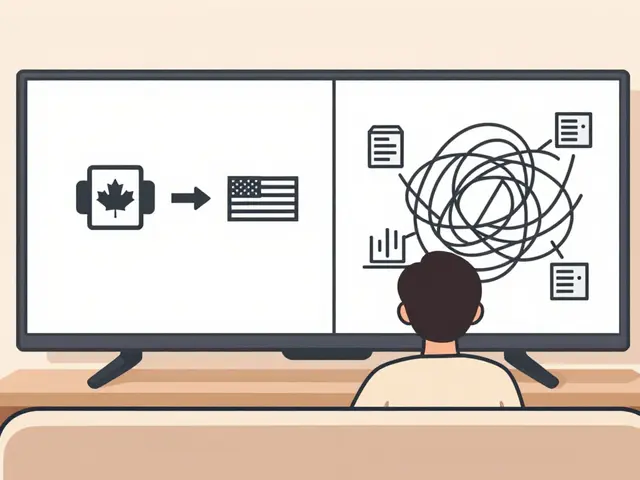 Smart DNS vs. VPN for Streaming: Which Gives You Faster Access and Better Unblocking?
Smart DNS vs. VPN for Streaming: Which Gives You Faster Access and Better Unblocking?
-
 Netflix Recommended Internet Speeds: Official Requirements Explained
Netflix Recommended Internet Speeds: Official Requirements Explained
Categories
Tags
- streaming services
- video editing
- video production
- parental controls
- Max streaming
- video editing software
- marketing mix
- subscription management
- streaming apps
- video editing tips
- tips
- ROI
- video marketing
- video editing tools
- marketing strategy
- Premiere Pro
- family viewing
- classic cinema
- Kurosawa
- streaming setup



