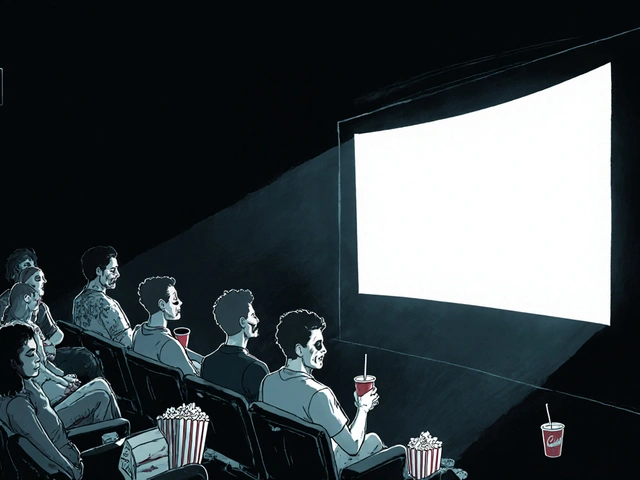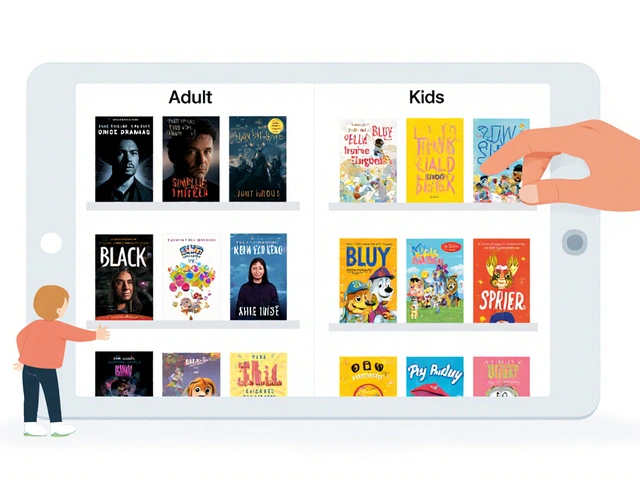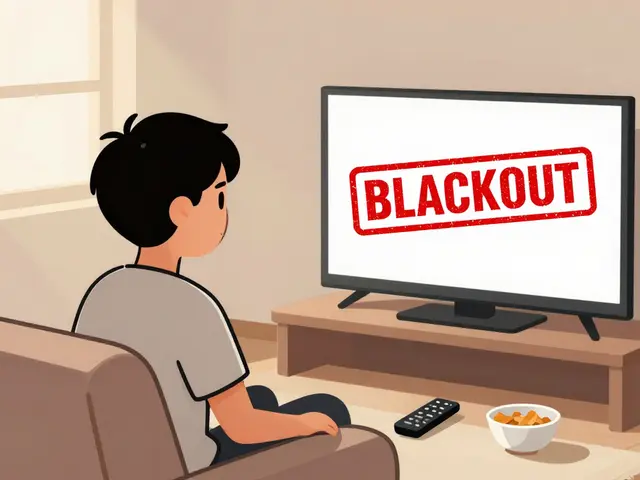Editing Speed: Boost Your Video Production Workflow
When working with Editing Speed, the rate at which video edits are completed, often measured in minutes per project or frames per second rendering time. Also known as post‑production speed, it determines how quickly a raw clip turns into a polished final cut. Mastering editing speed lets you finish projects faster, meet tight deadlines, and keep creative momentum high. Editing speed encompasses workflow efficiency, the practice of streamlining each step from import to export so nothing wastes time and often relies on smart shortcuts.
Why Editing Speed Matters for Every Creator
Speed isn’t just about rushing; it’s about preserving creative quality while shaving off unnecessary idle time. One of the fastest ways to lift your editing speed is by using video editing presets, pre‑built effect stacks, color grades, and transition packages that apply with a single click. Presets cut down manual tweaking, letting you apply consistent looks across multiple clips in seconds rather than minutes. Pair presets with a well‑organized project structure—named bins, marker conventions, and timeline templates—and you create a feedback loop where each edit becomes faster than the last. In practice, creators report up to 40% time savings when they combine presets with a disciplined workflow.
Another accelerator is leveraging the expertise of professional video editors, skilled individuals who know the shortcuts, hidden settings, and optimal render configurations for major software. Professionals often know which codec settings balance quality and render speed, how to use proxy files efficiently, and which GPU‑accelerated effects will keep the timeline responsive. Their habits influence editing speed directly—by teaching you to batch‑export, use background rendering, and automate repetitive tasks with scripts or actions. Even a half‑day of mentorship can shave hours off a week’s workload.
Tool choice also plays a big role. Comparisons between platforms like Premiere Pro, Final Cut Pro, and newer cloud‑based editors show distinct performance profiles. For instance, Premiere Pro’s Mercury Playback Engine can render certain effects in real‑time when GPU acceleration is enabled, while Canva’s web editor offers fast template‑based edits for quick social clips. Understanding which tool aligns with your hardware and project type helps you avoid bottlenecks and keeps editing speed high across the board.
Below you’ll find a hand‑picked selection of articles that break down each of these factors in detail. From deep dives into presets that save hours, to pricing guides that help you hire the right professional, each piece gives actionable steps you can apply today to speed up your post‑production pipeline. Ready to cut down edit time without compromising quality? Explore the resources ahead and start turning faster edits into better videos.
14
How Long Does It Really Take to Edit a TikTok? - Timelines for 2025 Creators
Discover realistic timelines for editing TikTok videos in 2025, with tips, tool comparisons, and step‑by‑step workflows to speed up your short‑form content creation.
Latest Posts
Popular Posts
-
 Horror Soundtracks That Scare: From The Exorcist to Hereditary
Horror Soundtracks That Scare: From The Exorcist to Hereditary
-
 MotoGP and IndyCar Streaming Options in 2026: Where to Watch Live Races
MotoGP and IndyCar Streaming Options in 2026: Where to Watch Live Races
-
 Netflix Recommended Internet Speeds: Official Requirements Explained
Netflix Recommended Internet Speeds: Official Requirements Explained
-
 Brad Anderson's Dark Underbelly of Normalcy: Film Analysis
Brad Anderson's Dark Underbelly of Normalcy: Film Analysis
-
 Sling Freestream: 500+ Free Channels and On-Demand Content
Sling Freestream: 500+ Free Channels and On-Demand Content
Categories
Tags
- streaming services
- video editing
- video production
- parental controls
- video editing software
- marketing mix
- subscription management
- streaming apps
- Max streaming
- video editing tips
- tips
- ROI
- video marketing
- video editing tools
- marketing strategy
- Premiere Pro
- classic cinema
- Kurosawa
- streaming setup
- Prime Video