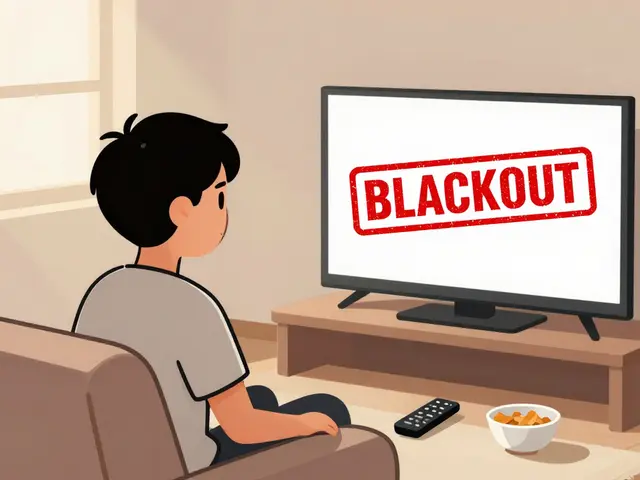Short-Form Video Editing
When working with short-form video editing, the practice of cutting and polishing vertical videos for platforms like TikTok, Instagram Reels, and YouTube Shorts. Also known as vertical video editing, it lets creators deliver bite‑size content fast and keep viewers hooked. To pull this off, creators rely on video editing software, applications such as Premiere Pro, Final Cut Pro, Canva, or DaVinci Resolve that handle timeline cuts, transitions and export settings. editing presets, pre‑made effect bundles that speed up color grading, text animation and motion graphics are a game‑changer, because short-form video editing requires rapid turnaround. Mobile creators often turn to mobile editing apps, lightweight tools like InShot, CapCut or Adobe Premiere Rush that let you edit on the go. Together these elements enable fast, polished clips that capture attention in seconds. short-form video editing hinges on the right mix of speed, style and platform awareness.
Workflow, Pricing & Effects
Effective workflow in short-form video editing starts with a clear plan: storyboard the hook, choose a simple cut structure, then apply a preset or effect that matches the brand vibe. Tools differ in pricing – some, like Canva, offer free tiers and subscription plans, while professional suites such as Premiere Pro charge monthly fees. Understanding video editing pricing, the cost models that range from per‑hour freelancer rates to flat‑fee project quotes helps creators budget without sacrificing quality. Adding motion graphics, captions or music tracks that sync with the platform’s algorithm can boost engagement, and many creators use a mix of desktop and mobile software to balance power and portability. Learning to swap between a heavy‑duty editor for complex effects and a lightweight app for quick tweaks keeps production agile and keeps costs in check.
Short-form video trends evolve fast – vertical formats dominate, bite‑size storytelling rules the feed, and AI‑driven auto‑editing features are popping up in both desktop and mobile tools. Staying current means testing new presets, exploring emerging apps, and keeping an eye on pricing shifts for freelance editors or subscription services. The articles below dive deep into comparisons between Canva and Premiere Pro, break down 2025 editing tool features, explore pricing models for professional editors, and share practical guides on presets and effects. Together they give you a roadmap to master the fast‑paced world of short-form video editing and choose the right tools for every project.
14
How Long Does It Really Take to Edit a TikTok? - Timelines for 2025 Creators
Discover realistic timelines for editing TikTok videos in 2025, with tips, tool comparisons, and step‑by‑step workflows to speed up your short‑form content creation.
Latest Posts
Popular Posts
-
 Horror Soundtracks That Scare: From The Exorcist to Hereditary
Horror Soundtracks That Scare: From The Exorcist to Hereditary
-
 MotoGP and IndyCar Streaming Options in 2026: Where to Watch Live Races
MotoGP and IndyCar Streaming Options in 2026: Where to Watch Live Races
-
 Brad Anderson's Dark Underbelly of Normalcy: Film Analysis
Brad Anderson's Dark Underbelly of Normalcy: Film Analysis
-
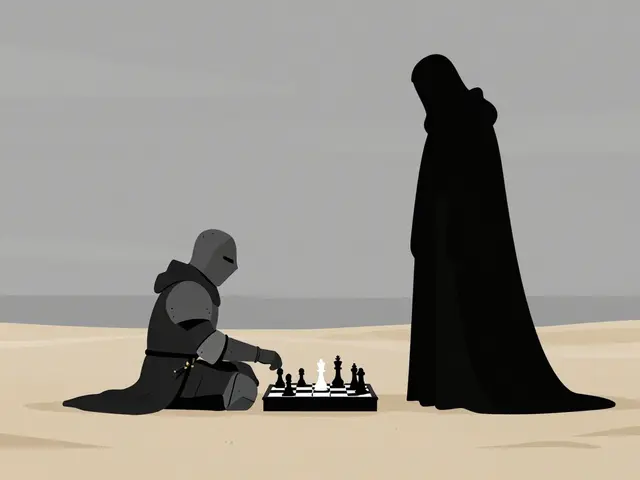 The Seventh Seal Explained: Ingmar Bergman’s Medieval Meditation on Death
The Seventh Seal Explained: Ingmar Bergman’s Medieval Meditation on Death
-
 Sling Freestream: 500+ Free Channels and On-Demand Content
Sling Freestream: 500+ Free Channels and On-Demand Content
Categories
Tags
- streaming services
- video editing
- video production
- parental controls
- video editing software
- marketing mix
- subscription management
- streaming apps
- Max streaming
- video editing tips
- tips
- ROI
- video marketing
- video editing tools
- marketing strategy
- Premiere Pro
- classic cinema
- Kurosawa
- streaming setup
- Prime Video