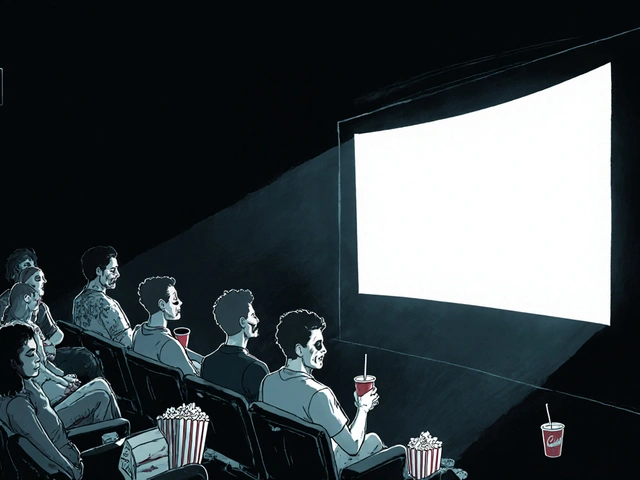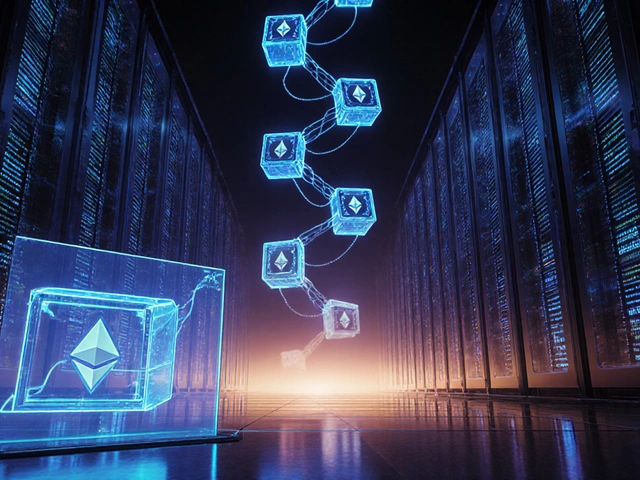Final Cut Pro: Mastering the Industry’s Leading Editing Software
When working with Final Cut Pro, Apple’s professional video editing suite built for macOS, known for its magnetic timeline and powerful color tools. Also known as FCPro, it enables editors to handle everything from short clips to feature‑length films. Final Cut Pro encompasses advanced editing tools, requires a Mac environment, and influences the overall editing workflow. If you’re new to the platform, you’ll quickly see why it’s a favorite among freelancers, studios, and hobbyists alike.
Why It Stands Apart From Competing Software
One of the biggest questions newcomers ask is how Adobe Premiere Pro, Adobe’s cross‑platform editing powerhouse, compares to Final Cut Pro. Both deliver high‑end capabilities, but Premiere Pro leans on a subscription model and deep integration with the Adobe Creative Cloud suite, while Final Cut Pro offers a one‑time purchase and tight ties to macOS performance features. Users who value speed on Apple hardware often gravitate to Final Cut Pro, whereas teams heavily invested in Photoshop, After Effects, and other Adobe apps might prefer Premiere Pro for its ecosystem compatibility.
The choice of software directly shapes your video editing workflow, the sequence of tasks from media ingest to final export, including organization, editing, color grading, and delivery. A streamlined workflow cuts down on time spent on file management and lets you focus on creative decisions. Final Cut Pro’s magnetic timeline, compound clips, and role‑based metadata let you organize projects without the clutter of traditional tracks, which can speed up the edit considerably. Meanwhile, Premiere Pro’s nested sequences and lockable tracks provide a different kind of control that some teams find essential.
Budget considerations also play a big role when you’re planning a video project. Understanding video editing pricing, the typical cost structures for hiring editors, buying software licenses, and budgeting post‑production work helps you avoid surprises. In 2025, a professional editor using Final Cut Pro might charge an hourly rate of $75‑$120, while a similar editor working with Premiere Pro could add a subscription fee of $20‑$30 per month to their costs. Knowing these figures lets you compare the total cost of ownership for each platform and pick the one that fits your project's financial goals.
Beyond the core tools, mastering editing effects can turn a good video into a great one. Final Cut Pro includes a robust effects library, from basic transitions to advanced keying and motion graphics, and it supports third‑party plug‑ins that expand creative possibilities. Learning to apply color correction, motion blur, and audio effects efficiently will make your videos look polished without a steep learning curve. Many creators also use preset packs to speed up the process, and Final Cut Pro’s ability to save custom effect presets means you can reuse your favorite looks across multiple projects.
If you’re looking to sharpen your skills, there’s a ton of practical resources out there. Tutorials that walk through the magnetic timeline, keyboard shortcuts, and proxy workflows can shave hours off your edit time. Exploring preset libraries, such as the "Ultimate Guide to Video Editing Presets" article on DigVid, will show you how to build a fast, high‑quality pipeline. Whether you’re a beginner checking out the “Top Video Editing Software for Beginners” guide or an experienced editor hunting for workflow hacks, the ecosystem around Final Cut Pro offers plenty of free and paid options to level up.
All this context sets the stage for the collection of articles below. You’ll find deep dives into tool comparisons, pricing breakdowns, workflow tips, and effect tutorials that together give you a full picture of how Final Cut Pro fits into modern video production. Dive in to discover the specific insights that match your current needs and future projects.
7
Final Cut Pro vs Premiere Pro: Which Video Editing Software Wins?
Compare Final Cut Pro and Premiere Pro across performance, workflow, pricing, and platform support to find out which video editor fits your needs.
Latest Posts
Popular Posts
-
 Ethics of Subject Relationships in Documentary Filmmaking: Power, Consent, and Follow-Up
Ethics of Subject Relationships in Documentary Filmmaking: Power, Consent, and Follow-Up
-
 Horror Soundtracks That Scare: From The Exorcist to Hereditary
Horror Soundtracks That Scare: From The Exorcist to Hereditary
-
 Netflix Recommended Internet Speeds: Official Requirements Explained
Netflix Recommended Internet Speeds: Official Requirements Explained
-
 Which Streaming Service Has the Most 4K and HDR Titles in 2026?
Which Streaming Service Has the Most 4K and HDR Titles in 2026?
-
 MotoGP and IndyCar Streaming Options in 2026: Where to Watch Live Races
MotoGP and IndyCar Streaming Options in 2026: Where to Watch Live Races
Categories
Tags
- streaming services
- video editing
- video production
- parental controls
- video editing software
- marketing mix
- subscription management
- streaming apps
- Max streaming
- video editing tips
- tips
- ROI
- video marketing
- video editing tools
- marketing strategy
- Premiere Pro
- classic cinema
- Kurosawa
- streaming setup
- Prime Video