Kids Profiles: Manage Streaming Accounts for Children with Confidence
When you set up a kids profiles, dedicated viewing accounts designed for children on streaming platforms like Netflix, Disney+, and Hulu. Also known as child profiles, they let you lock in age-appropriate shows, block mature content, and track what your kids watch—without letting them accidentally stumble into adult material. It’s not just about filtering shows; it’s about giving kids their own space to explore while keeping parents in control.
Kids profiles work best when paired with parental controls, built-in tools that let you set time limits, restrict ratings, and require PINs for access. These controls are built into every major streaming service and sync across phones, tablets, and TVs. Combine that with family group management, the ability to add or remove members from a shared subscription plan, and you’ve got a system that keeps everyone’s viewing separate, safe, and affordable. You don’t need to buy extra subscriptions—just create a profile for each child and assign the right content level.
Many parents worry about what their kids are watching, but the real issue isn’t just the shows—it’s how easy it is to switch between profiles. A toddler might accidentally tap into a teen’s account and end up watching something too mature. That’s why naming profiles clearly—like "Emma - 6" or "Liam - 10"—helps everyone know what they’re getting into. You can even rename profiles to say "Cartoons Only" or "Educational" to make choices obvious. And if you’re using voice assistants, you can set them to only respond to "Play for Emma" instead of "Play something"—cutting out the guesswork.
Some services even let you set age-appropriate content, custom filters based on ratings like TV-Y, TV-PG, or specific genres like animation or educational shows. That means if your 8-year-old searches for "princess," they won’t see a romantic comedy disguised as a family film. Platforms like Netflix and Disney+ use these filters to auto-suggest shows that match the profile’s age, making discovery safer and smoother.
And it’s not just about blocking bad stuff—it’s about making good stuff easy to find. When kids have their own space, they’re more likely to stick with shows they love instead of bouncing around. You’ll notice less complaining, fewer arguments over what to watch, and more time spent enjoying content that’s actually right for them. Plus, you’ll get clear reports on what they’ve watched, so you can jump in and talk about it if something catches your eye—or if you need to pull the plug on a binge.
There’s no magic trick here. Setting up kids profiles takes five minutes, but the peace of mind lasts for years. Whether you’ve got a toddler who loves cartoons, a tween obsessed with animated adventures, or a teen who’s just starting to explore coming-of-age stories, a well-organized profile system keeps everyone happy. Below, you’ll find real guides on how to set up these profiles across services, how to fix common mistakes, and how to use them with other tools like email filters and data saver modes to keep your family’s streaming smart, simple, and safe.
11
Shared Family Accounts: Avoid Algorithm Mix-Ups with Kids Profiles
Learn how to set up dedicated kids profiles on streaming services to stop algorithm mix-ups and keep adult recommendations clean. Simple steps for Netflix, YouTube, Spotify, and more.
Latest Posts
Popular Posts
-
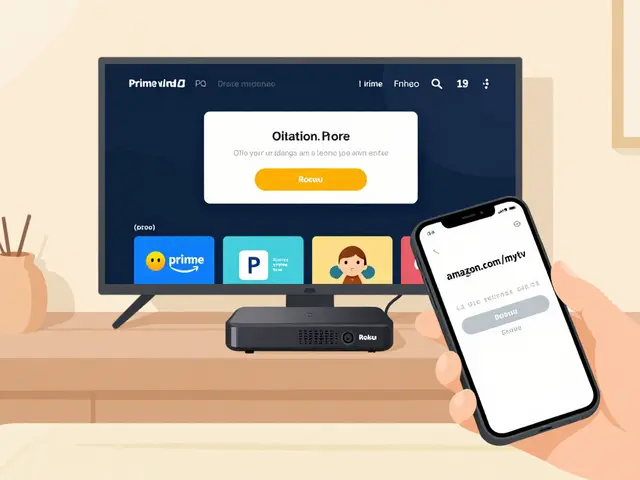 Prime Video on Roku, Fire TV, Apple TV, and Smart TVs: Step-by-Step Setup Guide
Prime Video on Roku, Fire TV, Apple TV, and Smart TVs: Step-by-Step Setup Guide
-
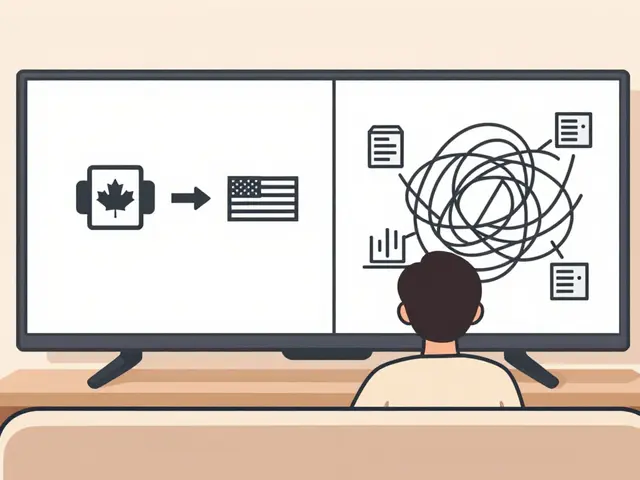 Smart DNS vs. VPN for Streaming: Which Gives You Faster Access and Better Unblocking?
Smart DNS vs. VPN for Streaming: Which Gives You Faster Access and Better Unblocking?
-
 Sling Freestream: 500+ Free Channels and On-Demand Content
Sling Freestream: 500+ Free Channels and On-Demand Content
-
 The Coen Brothers Essay: Style, Humor, and Darkness in Their Films
The Coen Brothers Essay: Style, Humor, and Darkness in Their Films
-
 Ethics of Subject Relationships in Documentary Filmmaking: Power, Consent, and Follow-Up
Ethics of Subject Relationships in Documentary Filmmaking: Power, Consent, and Follow-Up
Categories
Tags
- streaming services
- video editing
- video production
- parental controls
- Max streaming
- video editing software
- marketing mix
- subscription management
- streaming apps
- video editing tips
- tips
- ROI
- video marketing
- video editing tools
- marketing strategy
- Premiere Pro
- family viewing
- classic cinema
- Kurosawa
- streaming setup



