TikTok Editing Time: How to Edit Faster and Smarter
TikTok editing time the total minutes spent planning, cutting, adding effects, and exporting a video for TikTok TikTok video turnaround is the hidden engine behind your posting schedule. The shorter the turnaround, the quicker you can ride a trend before it fades. At the same time, rushing can trash the quality of transitions, audio sync, and visual polish. That’s why creators blend fast‑track tricks with solid tools. For example, video editing presetspre‑built effect chains that apply color grades, motion graphics, and sound cues in one click let you lock in a signature look without hunting through menus. Meanwhile, platforms like Canvaa web‑based design suite that now offers basic video trimming, captions, and animated stickers give beginners a sandbox to experiment before moving to a pro‑grade editor such as Premiere ProAdobe’s industry‑standard software with multi‑track timelines, advanced keyframing, and seamless export presets for mobile formats. The relationship is simple: TikTok editing time encompasses the use of presets, requires efficient tools like Canva or Premiere Pro, and is directly influenced by how well you set up your workflow.
Key Factors that Shape TikTok Editing Time
First, the source material matters. Shooting in vertical mode, using the native TikTok camera, and keeping clips under 60 seconds reduces the need for heavy cropping or re‑framing later. Second, a clear content calendar cuts decision‑making fatigue; when you know the theme for the week, you spend less time brainstorming and more time polishing. Third, mastering the timeline is a game‑changer. In Premiere Pro, nesting sequences for recurring intros or transitions means you edit once and reuse forever. In Canva, the drag‑and‑drop timeline lets you snap clips to the beat of a trending sound, trimming seconds off the process. Fourth, audio handling can be a time sink. Using preset audio ducking or auto‑leveling tools ensures your voice‑over sits nicely under the background track without manual tweaks. Lastly, export settings deserve attention: both Canva and Premiere Pro offer TikTok‑specific presets that lock in the right resolution (1080×1920), bitrate, and codec, eliminating trial‑and‑error after each edit.
When you combine these tactics—vertical shooting, a content plan, preset‑driven effects, efficient timeline tricks, and smart export presets—you shrink the average editing window from 30‑40 minutes down to under 15 minutes for many creators. That extra time can be reinvested into trend spotting, community engagement, or simply producing more videos per day. Below, you’ll find a curated list of articles that dive deeper into each of these areas: from comparing Canva and Premiere Pro for professional results, to mastering video editing presets, to pricing out freelance editors if you prefer to outsource. Explore the collection and pick the strategies that match your skill level and workflow goals.
14
How Long Does It Really Take to Edit a TikTok? - Timelines for 2025 Creators
Discover realistic timelines for editing TikTok videos in 2025, with tips, tool comparisons, and step‑by‑step workflows to speed up your short‑form content creation.
Latest Posts
Popular Posts
-
 Horror Soundtracks That Scare: From The Exorcist to Hereditary
Horror Soundtracks That Scare: From The Exorcist to Hereditary
-
 Ethics of Subject Relationships in Documentary Filmmaking: Power, Consent, and Follow-Up
Ethics of Subject Relationships in Documentary Filmmaking: Power, Consent, and Follow-Up
-
 Netflix Recommended Internet Speeds: Official Requirements Explained
Netflix Recommended Internet Speeds: Official Requirements Explained
-
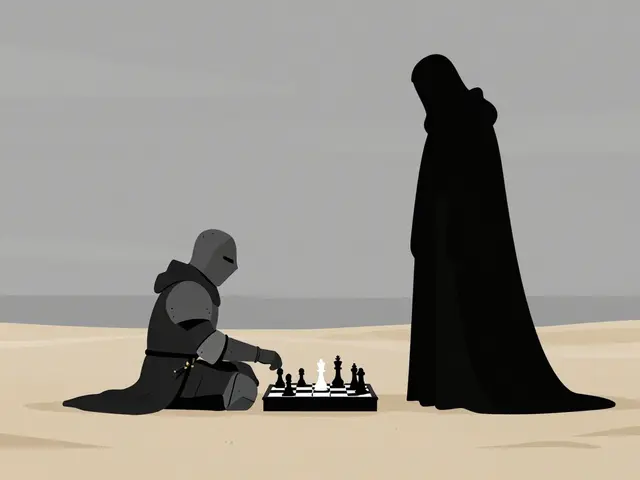 The Seventh Seal Explained: Ingmar Bergman’s Medieval Meditation on Death
The Seventh Seal Explained: Ingmar Bergman’s Medieval Meditation on Death
-
 Latin American Streaming: Claro Video, Star+, and Local Services Explained
Latin American Streaming: Claro Video, Star+, and Local Services Explained
Categories
Tags
- streaming services
- video editing
- video production
- parental controls
- video editing software
- marketing mix
- subscription management
- streaming apps
- Max streaming
- video editing tips
- tips
- ROI
- video marketing
- video editing tools
- marketing strategy
- Premiere Pro
- classic cinema
- Kurosawa
- streaming setup
- Prime Video



