Video Editing Hardware: What You Need to Power Your Projects
When working with video editing hardware, the physical gear that lets you render, preview, and export high‑quality video quickly. Also known as editing rig, it forms the backbone of any serious post‑production workflow.
One of the biggest contributors to speed is the graphics card (GPU), which processes video frames in real time and accelerates effects rendering. Pair that with a powerful CPU, the central processor that handles timeline calculations, encoding, and multitasking, and you have the core computing duo. Together they enable video editing hardware to handle 4K and 8K footage without choking.
Key Components of a Pro Editing Rig
Fast storage is the third pillar. An NVMe SSD, offers rapid read/write speeds that keep large video files moving smoothly. When the drive can feed data at gigabytes per second, the GPU and CPU stay fed, reducing render times dramatically. Memory matters too—16 GB of RAM is a bare minimum for modern timelines, while 32 GB or more offers headroom for heavy effects stacks.
All those parts live inside a dedicated editing workstation, a desktop built with cooling, expandability, and reliable power delivery in mind. A well‑designed chassis prevents thermal throttling, which otherwise slows down the GPU and CPU during long sessions. Workstations also make it easy to add multiple monitors, calibrate colors, and plug in audio interfaces for a complete production environment.
Beyond the core specs, peripheral choices shape the editing experience. High‑resolution monitors with accurate color coverage let you see exactly how your final product will look. A responsive mouse and a tactile keyboard speed up shortcuts, while a dedicated control surface can map common editing functions to physical knobs and faders. Even a reliable backup solution—like a RAID array or cloud sync—protects your projects from data loss.
All these elements—GPU, CPU, SSD, workstation, and peripherals—interact to create a seamless pipeline. When they’re balanced, you’ll notice fewer dropped frames, smoother scrubbing, and faster exports. Below you’ll find articles that dig deeper into each component, compare popular models, and show real‑world setups that match different budgets and creative goals.
21
Best Video Editing Hardware Setup for 2025
Discover the ideal video editing hardware setup for 2025, from CPUs and GPUs to storage and monitors, with practical tips for every budget.
Latest Posts
Popular Posts
-
 Brad Anderson's Dark Underbelly of Normalcy: Film Analysis
Brad Anderson's Dark Underbelly of Normalcy: Film Analysis
-
 Black Phone 2 Puts Blumhouse Back on Top of the Box Office
Black Phone 2 Puts Blumhouse Back on Top of the Box Office
-
 Horror Soundtracks That Scare: From The Exorcist to Hereditary
Horror Soundtracks That Scare: From The Exorcist to Hereditary
-
 Acorn TV: Where to Watch International TV Shows Online
Acorn TV: Where to Watch International TV Shows Online
-
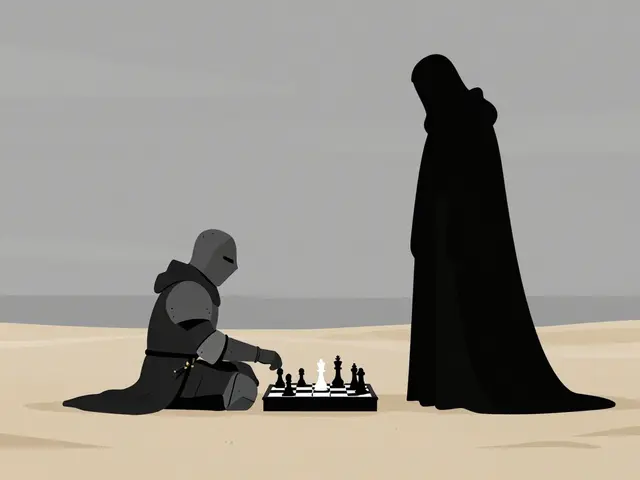 The Seventh Seal Explained: Ingmar Bergman’s Medieval Meditation on Death
The Seventh Seal Explained: Ingmar Bergman’s Medieval Meditation on Death
Categories
Tags
- streaming services
- video editing
- video production
- parental controls
- Max streaming
- video editing software
- marketing mix
- subscription management
- streaming apps
- video editing tips
- tips
- ROI
- video marketing
- video editing tools
- marketing strategy
- Premiere Pro
- family viewing
- classic cinema
- Kurosawa
- streaming setup



