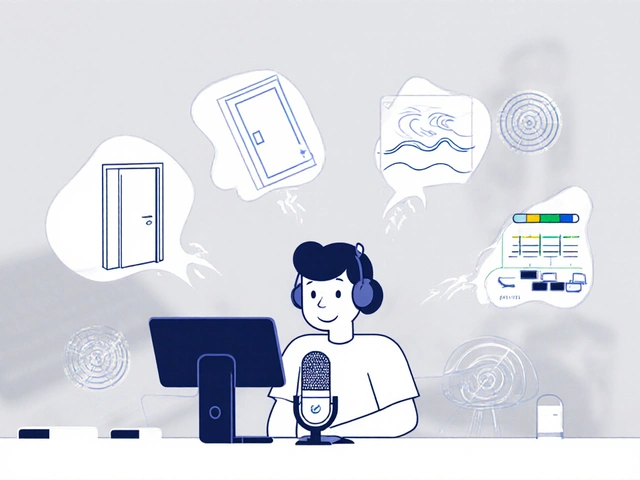Wi-Fi 7: What It Is, How It Works, and Why It Matters for Streaming and Video
When you think about Wi-Fi 7, the latest generation of wireless networking technology that delivers faster speeds, lower latency, and better performance in crowded environments. Also known as 802.11be, it’s not just an upgrade—it’s a redesign that finally catches up to how we actually use video today. If you edit 4K footage on a laptop, stream live from your living room, or have five devices fighting for bandwidth while the kids are on Zoom, Wi-Fi 7 isn’t optional anymore. It’s the difference between buffering mid-take and hitting record without a second thought.
Wi-Fi 7 builds on what Wi-Fi 6 did right but adds real muscle. It uses multi-link operation, a feature that lets your device send and receive data over multiple Wi-Fi bands at once—like having three lanes on a highway instead of one. That means your video editor can download a 50GB project from your NAS while your smart TV streams 8K and your phone syncs backups—all without slowdowns. It also supports 4096-QAM modulation, a smarter way to pack more data into each signal, giving you up to 40% more speed than Wi-Fi 6, even on the same router. And if you’ve ever lost connection during a Zoom call because the neighbor’s baby monitor jumped on the 2.4GHz band, Wi-Fi 7’s automatic channel width switching, which dynamically picks the cleanest frequency will feel like magic.
For video creators, this isn’t just about speed—it’s about reliability. Editing software like DaVinci Resolve needs constant access to large files. Live streamers can’t afford lag between mic input and broadcast. Even smart cameras and wireless microphones benefit from the reduced latency. Wi-Fi 7 doesn’t just make things faster; it makes them predictable. That’s why you’ll see it in high-end editing rigs, professional streaming setups, and even mid-range routers by 2025. It’s not about having the latest gadget—it’s about removing friction from your workflow.
What you’ll find in the posts below isn’t a list of routers or specs. It’s how Wi-Fi 7 connects to the real world of video—how it affects your streaming apps, your editing hardware, your home network, and even your decision to upgrade or wait. You’ll see how it plays into data saver modes, why your Netflix buffer might disappear, and whether your current setup is holding you back. No fluff. Just what matters when your next video depends on a stable connection.
16
Wi-Fi 6 and Wi-Fi 7: Do You Need Newer Routers for Streaming?
Wi-Fi 6 and Wi-Fi 7 improve streaming quality and reduce buffering. Learn whether upgrading your router is worth it for 4K and 8K content, smart homes, and fast internet plans.
Latest Posts
Popular Posts
-
 Netflix Recommended Internet Speeds: Official Requirements Explained
Netflix Recommended Internet Speeds: Official Requirements Explained
-
 Which Streaming Service Has the Most 4K and HDR Titles in 2026?
Which Streaming Service Has the Most 4K and HDR Titles in 2026?
-
 Ethics of Subject Relationships in Documentary Filmmaking: Power, Consent, and Follow-Up
Ethics of Subject Relationships in Documentary Filmmaking: Power, Consent, and Follow-Up
-
 Close-Up Camera Shots Tutorial: Connecting Audiences to Characters
Close-Up Camera Shots Tutorial: Connecting Audiences to Characters
-
 Latin American Streaming: Claro Video, Star+, and Local Services Explained
Latin American Streaming: Claro Video, Star+, and Local Services Explained
Categories
Tags
- streaming services
- video editing
- video production
- parental controls
- Max streaming
- video editing software
- marketing mix
- subscription management
- streaming apps
- video editing tips
- tips
- ROI
- video marketing
- video editing tools
- marketing strategy
- Premiere Pro
- family viewing
- classic cinema
- Kurosawa
- streaming setup