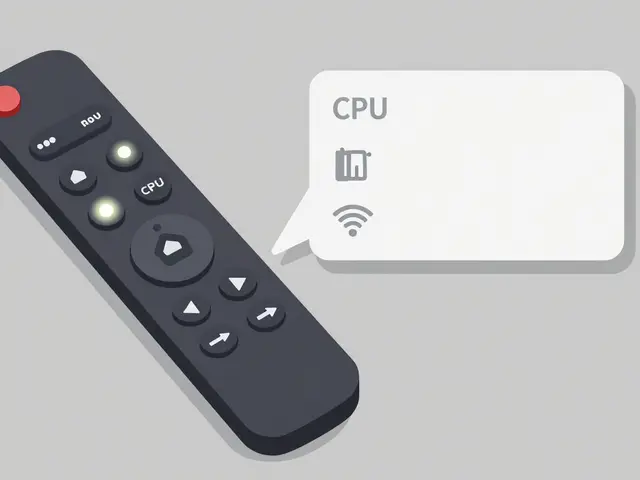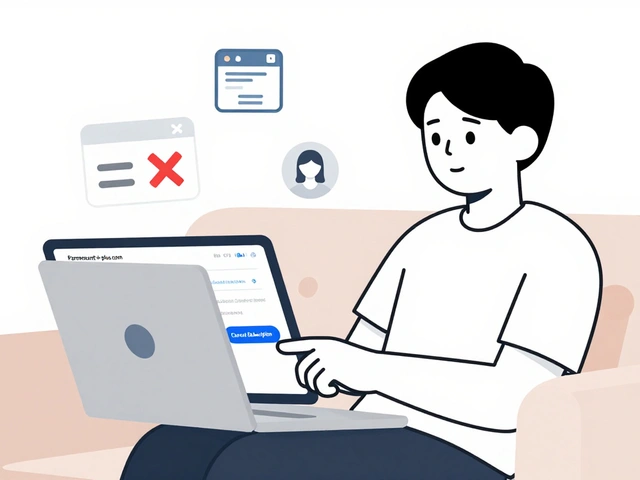Reduce Streaming Cost: Smart Ways to Cut Bills Without Losing Quality
When you want to reduce streaming cost, it’s not about quitting services—it’s about using them smarter. Many people pay for multiple subscriptions they barely use, run apps in the background eating data, or pay for internet they don’t need. The truth? You can cut your monthly streaming bill by 30% to 60% without giving up your favorite shows. It starts with understanding how data saver mode, a feature built into most streaming apps that lowers video quality just enough to save mobile or home data without making content unwatchable works, and how Wi-Fi 6, a modern router standard that handles multiple devices better and reduces buffering, making high-res streaming more efficient can cut your need for expensive data overages.
Most users don’t realize that their streaming apps, platforms like Netflix, Disney+, and YouTube that automatically play in high quality even when you’re on a slow connection are wasting bandwidth. Turning on data saver mode on your phone can slash data use by up to 90%—perfect for commutes or limited plans. Meanwhile, organizing your home network with a newer router like Wi-Fi 6 or Wi-Fi 7 means less buffering, fewer retries, and less wasted data. You’re not just saving money—you’re making your viewing smoother. And if you’re sharing accounts with family, setting up separate profiles stops the algorithm from mixing up recommendations and helps you avoid paying for extra seats you don’t need. Streaming services know you’re about to cancel—and they’ll often send you a discount if you wait for their retention offer. You don’t have to scream into the void. Just pause, check your email for those hidden deals, and negotiate.
There’s no magic trick. It’s simple: use less data, get better network performance, and stop paying for what you don’t use. Below, you’ll find real guides from people who’ve done this themselves—how to turn on data saver on your phone, how to set up kids’ profiles so adult recommendations stay clean, how to spot when your router is holding you back, and how to get real discounts when you cancel. No theory. No upsells. Just what works today.
10
How to Downgrade Your Streaming Plan Without Losing Access to What You Need
Learn how to downgrade your streaming plan to save money without losing access to your favorite shows. Step-by-step guides for Netflix, Disney+, Stan, and more.
Latest Posts
Popular Posts
-
 Brad Anderson's Dark Underbelly of Normalcy: Film Analysis
Brad Anderson's Dark Underbelly of Normalcy: Film Analysis
-
 The Coen Brothers Essay: Style, Humor, and Darkness in Their Films
The Coen Brothers Essay: Style, Humor, and Darkness in Their Films
-
 Latin American Streaming: Claro Video, Star+, and Local Services Explained
Latin American Streaming: Claro Video, Star+, and Local Services Explained
-
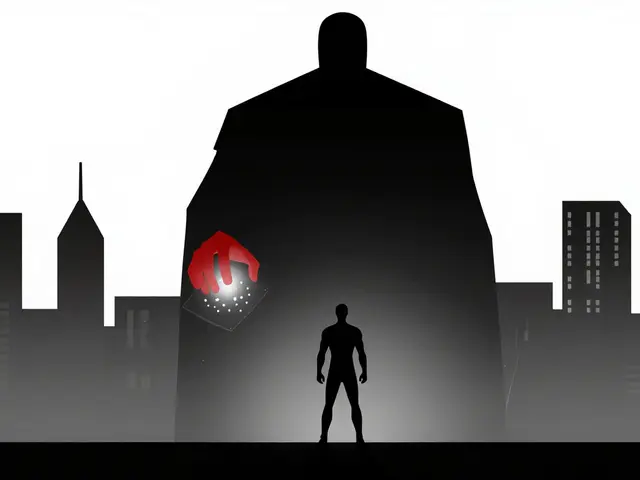 Villains in Action Cinema: Why Antagonists Define the Thrill
Villains in Action Cinema: Why Antagonists Define the Thrill
-
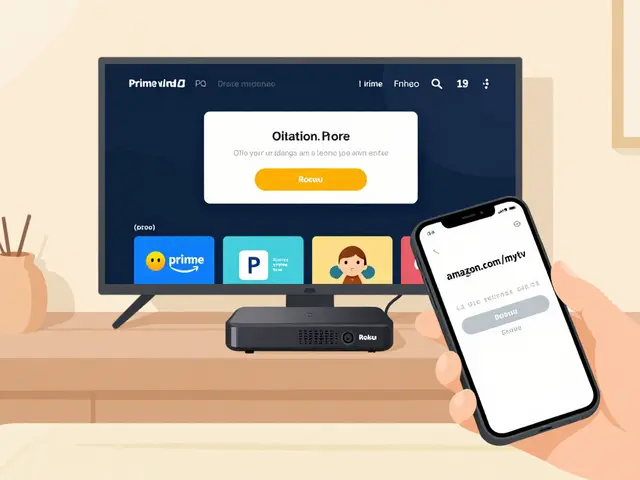 Prime Video on Roku, Fire TV, Apple TV, and Smart TVs: Step-by-Step Setup Guide
Prime Video on Roku, Fire TV, Apple TV, and Smart TVs: Step-by-Step Setup Guide
Categories
Tags
- streaming services
- video editing
- video production
- parental controls
- Max streaming
- video editing software
- marketing mix
- subscription management
- streaming apps
- video editing tips
- tips
- ROI
- video marketing
- video editing tools
- marketing strategy
- Premiere Pro
- family viewing
- classic cinema
- Kurosawa
- streaming setup