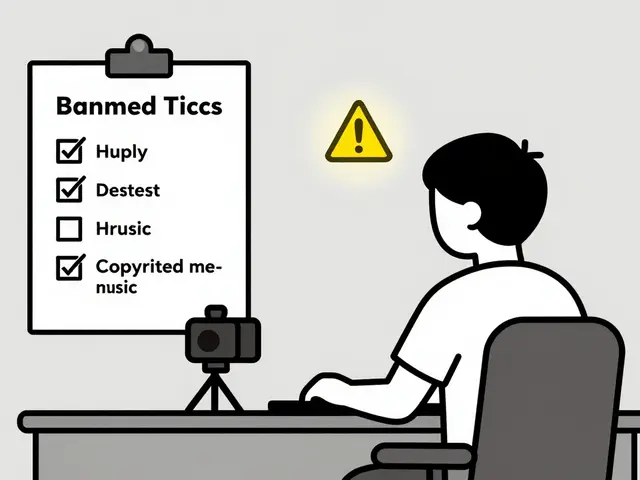Practical Tips to Up Your Digital Video Game
Making great videos doesn’t have to be complicated. Whether you’re editing clips on your phone or producing content for YouTube, simple tweaks can take your work from okay to impressive. Here, I’ll share straightforward tips that anyone can use to create videos that look professional and capture attention.
Keep Your Editing Smooth and Simple
When you start editing, don’t get lost adding every effect you can find. Focus on clear storytelling instead. Use editing presets or templates to save time and keep style consistent. For example, using color correction presets can instantly give your footage a professional look without hours of tweaking. Apps like those recommended for Android or Chromebook users offer easy access to these tools, so check those out if you want quick results.
Also, organize your clips well before editing. Label files and create rough cuts to outline the story you want. This approach reduces mess and keeps your thoughts clear during editing sessions.
Plan Your Content with the Audience in Mind
Ask yourself what your viewers want to see or learn. If you’re posting on YouTube, understand why many creators make videos longer than 10 minutes – it helps with algorithm boosts and deeper engagement. But don’t drag out videos just for length. Aim to keep your audience hooked by offering valuable information or entertainment throughout.
Remember, compelling videos often come from good prep. Create simple scripts or bullet points before shooting. This lets you stay focused and ensures you cover everything important without extra fluff.
If you’re making explainer or animated videos, keep your message clear and visuals engaging. Animation can simplify tough ideas and hold viewer interest. Try mixing real footage with animated sequences for variety.
Finally, don’t forget to learn from other pros. Many designers use tools like Canva alongside heavy editing software to speed up production and polish graphics. You can do this too, blending tools to fit your workflow and budget perfectly.
Applying these tips will help you create better digital videos that connect with viewers and shine in a crowded online world. Keep experimenting, stay organized, and think about your audience every step of the way.
29
Top Video Editing Software for Beginners: Expert Reviews & Tips
Choosing the best video editing software as a beginner can be overwhelming, given the many options available today. This article breaks down the top choices to help you start editing with ease. From comparisons of user interfaces to the exploration of unique features, you'll gain insights into what works best. Plus, discover tips and tricks that will set you on the path to creating polished videos.
17
Video Editing Desktops: Ultimate Guide to Power and Performance
Explore the essentials of video editing desktops, from choosing the right hardware components to performance optimization tips. Discover why high-performance desktops are crucial for video editing and learn about key features like CPU, GPU, and RAM. Get insights on budget-friendly options that don't compromise on power. Whether you're a beginner or pro, this guide will help you find the best desktop for your editing needs.
Latest Posts
Popular Posts
-
 Accessibility Settings for Streaming: Captions, Audio Descriptions, and Remotes
Accessibility Settings for Streaming: Captions, Audio Descriptions, and Remotes
-
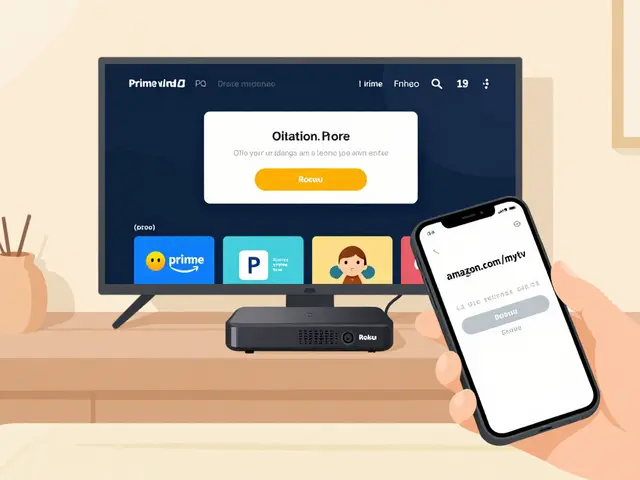 Prime Video on Roku, Fire TV, Apple TV, and Smart TVs: Step-by-Step Setup Guide
Prime Video on Roku, Fire TV, Apple TV, and Smart TVs: Step-by-Step Setup Guide
-
 Which Streaming Service Has the Most 4K and HDR Titles in 2026?
Which Streaming Service Has the Most 4K and HDR Titles in 2026?
-
 Sling Freestream: 500+ Free Channels and On-Demand Content
Sling Freestream: 500+ Free Channels and On-Demand Content
-
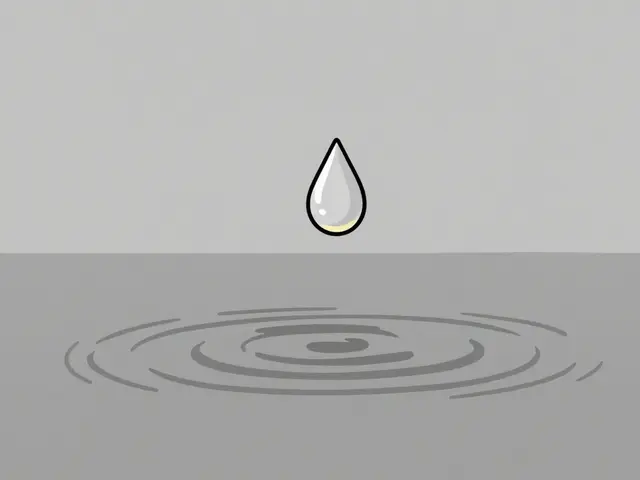 High-Speed Photography: Slow Motion for Story and Spectacle
High-Speed Photography: Slow Motion for Story and Spectacle
Categories
Tags
- streaming services
- video editing
- video production
- parental controls
- Max streaming
- video editing software
- marketing mix
- subscription management
- streaming apps
- video editing tips
- tips
- ROI
- video marketing
- video editing tools
- marketing strategy
- Premiere Pro
- family viewing
- classic cinema
- Kurosawa
- streaming setup