Get Started with Video Editing Templates for Faster, Smoother Edits
If you’re into video editing, you know how time-consuming it can be to create every effect and transition from scratch. That’s where video editing templates come in handy. They’re pre-designed clips, effects, and transitions you can drop into your project to speed things up and keep your video looking sharp. Using templates means less fiddling with settings and more creativity where it counts.
Templates are especially useful if you’re on a deadline or new to editing. Instead of learning complex software tools immediately, you can focus on putting your story together. They’re like shortcuts that don’t cut corners—good templates still let you tweak colors, fonts, and timing to fit your style. Think of them as a reliable foundation for your videos.
How to Choose the Right Video Editing Templates
Picking the best template depends on what type of video you’re making. For example, social media clips might need quick, flashy transitions while business presentations look better with clean, minimal effects. Make sure the template matches your video’s mood and message. Also, check if your editing software supports the template format before downloading or buying anything.
Another tip is to opt for templates that allow some customization. You don’t want your videos to all look the same. A flexible template lets you change colors, fonts, and duration so each video stands out. This way, you keep your unique touch while saving time on repetitive tasks.
Using Templates to Improve Workflow and Creativity
Integrating templates into your editing workflow can boost productivity a lot. When you spend less time on the basics, you get more energy to experiment with storytelling and effects. Templates can also inspire new ideas since they offer a polished starting point. You might discover cool editing tricks by exploring how a template is built.
Remember that templates work best when combined with your creative input. Don’t rely on them to make a video for you—use them to enhance your skills and speed up parts you find tedious. Whether you’re a hobbyist or a pro, smart use of video editing templates turns a long editing session into a quicker, more enjoyable process.
Ready to give templates a try? Check out popular editing software resources or marketplaces where creators share handy templates. Pick a few, practice tweaking them, and watch how much smoother your editing gets.
5
Master Video Editing with Custom Templates
Video editing templates are game-changers for both beginners and seasoned editors, saving time and effort while enhancing creativity. These pre-designed assets streamline the editing process, allowing users to focus on storytelling rather than technical details. Understanding how to utilize and customize these templates can greatly elevate video production. This article explores the essentials of video editing templates, offering practical tips and insights to maximize their impact.
Latest Posts
Popular Posts
-
 Brad Anderson's Dark Underbelly of Normalcy: Film Analysis
Brad Anderson's Dark Underbelly of Normalcy: Film Analysis
-
 Latin American Streaming: Claro Video, Star+, and Local Services Explained
Latin American Streaming: Claro Video, Star+, and Local Services Explained
-
 Netflix Recommended Internet Speeds: Official Requirements Explained
Netflix Recommended Internet Speeds: Official Requirements Explained
-
 Tax and Fees on Streaming Services: What’s Included in Your Bill
Tax and Fees on Streaming Services: What’s Included in Your Bill
-
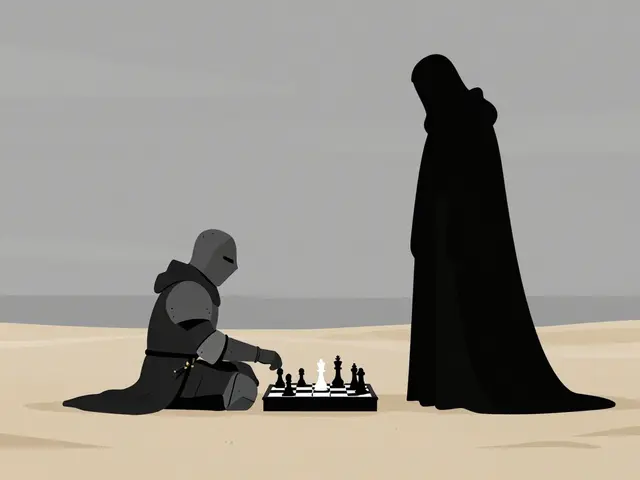 The Seventh Seal Explained: Ingmar Bergman’s Medieval Meditation on Death
The Seventh Seal Explained: Ingmar Bergman’s Medieval Meditation on Death
Categories
Tags
- streaming services
- video editing
- video production
- parental controls
- Max streaming
- video editing software
- marketing mix
- subscription management
- streaming apps
- video editing tips
- tips
- ROI
- video marketing
- video editing tools
- marketing strategy
- Premiere Pro
- family viewing
- classic cinema
- Kurosawa
- streaming setup



