Organize Streaming: Manage Accounts, Save Data, and Avoid Algorithm Mess
When you organize streaming, the process of managing your video subscriptions, profiles, and bandwidth use to get more value and fewer headaches. It's not just about picking the right service—it's about making sure your account doesn't recommend horror movies to your 8-year-old or eat up your mobile data in one binge session. Most people treat streaming like a utility, but without structure, it becomes messy, expensive, and frustrating.
One big problem? family accounts, shared subscriptions that mix viewing habits across users. When everyone uses the same profile, Netflix and YouTube start suggesting adult content to kids or reruns of shows your teen hates. The fix? streaming profiles, personalized user accounts within a single subscription. Setting up separate profiles for kids, teens, and adults keeps recommendations clean and saves you from awkward moments. It’s free, easy, and built into every major service.
Then there’s data saver mode, a setting in apps like Netflix, Hulu, and Disney+ that cuts mobile data use by up to 90% without killing video quality. If you’re on a limited plan or traveling, turning this on keeps your stream running without hitting data caps. You don’t need to downgrade resolution—you just need to know where the toggle is. And if you’re paying for a 4K plan but mostly watch on your phone? You’re overpaying. Downgrading your tier can save you $10–$15 a month with zero loss in experience.
Organizing streaming isn’t about being tech-savvy. It’s about being intentional. It’s about asking: Who’s using this account? How much data are we burning? Are we paying for features we don’t use? The posts below show you exactly how to fix these issues—step by step. You’ll learn how to set up kids’ profiles, spot hidden charges in your email, cut bandwidth without losing clarity, and even get discounts when you cancel. No fluff. No theory. Just what works right now.
16
Organizing Your Streaming Apps: Best Practices for Easy Navigation
Organize your streaming apps to save time and reduce frustration. Learn how to clean up your home screen, group apps by use, create folders, rename profiles, and use voice commands for effortless viewing.
Latest Posts
Popular Posts
-
 Close-Up Camera Shots Tutorial: Connecting Audiences to Characters
Close-Up Camera Shots Tutorial: Connecting Audiences to Characters
-
 Black Phone 2 Puts Blumhouse Back on Top of the Box Office
Black Phone 2 Puts Blumhouse Back on Top of the Box Office
-
 Sling Freestream: 500+ Free Channels and On-Demand Content
Sling Freestream: 500+ Free Channels and On-Demand Content
-
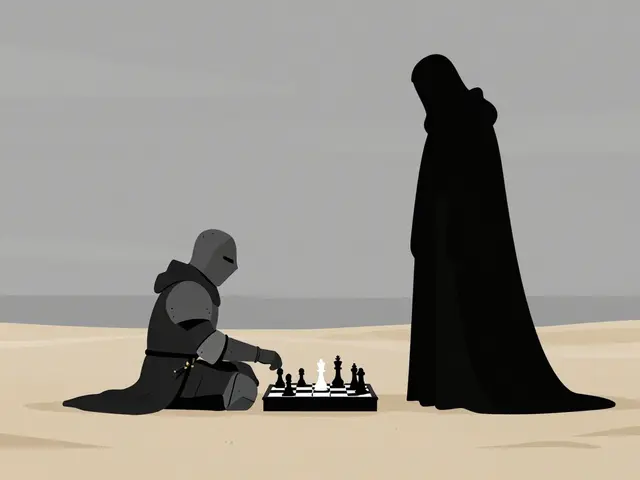 The Seventh Seal Explained: Ingmar Bergman’s Medieval Meditation on Death
The Seventh Seal Explained: Ingmar Bergman’s Medieval Meditation on Death
-
 Max Parental Controls: Create Kid Profiles and Set Content Ratings
Max Parental Controls: Create Kid Profiles and Set Content Ratings
Categories
Tags
- streaming services
- video editing
- video production
- parental controls
- Max streaming
- video editing software
- marketing mix
- subscription management
- streaming apps
- video editing tips
- tips
- ROI
- video marketing
- video editing tools
- marketing strategy
- Premiere Pro
- family viewing
- classic cinema
- Kurosawa
- streaming setup



