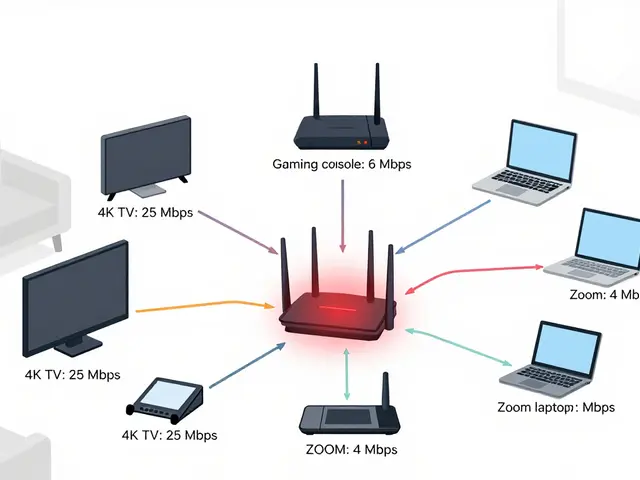Video Template Tips: Make Your Editing Faster and Smarter
If you’re tired of starting a video project from scratch every time, video templates are your best friend. They save time and help keep your videos looking sharp and professional without needing deep editing skills. But not all templates are created equal, and using them right can make a big difference in your content quality and editing speed.
First things first: when choosing a video template, match it with your content style and target audience. For example, a sleek, minimal design fits corporate videos, but a colorful, dynamic template works better for social media clips or vlogs. Using a template that feels off-brand can confuse viewers and hurt your video’s impact.
Customize to Fit Your Unique Style
Don't just slap on a template and call it done. Good templates allow tweaks—changing colors, fonts, or transitions—so your video still feels unique. Personal touches keep the template from looking too generic, which helps your content stand out in crowded feeds.
Also, watch for templates that include placeholders for your own logos, text, and footage. This makes swapping in your stuff easier and cuts down the hassle in editing programs. If your software supports drag-and-drop, you’re set for a smooth process.
Keep It Simple and Organized
Another tip: use templates to organize your project. Many templates come with preset sequences, effects, and transitions arranged in a neat timeline. Following this structure helps avoid getting overwhelmed and keeps your editing focused.
Don’t overdo effects just because they look cool. Sometimes less is more—too many flashy elements can distract from your message. Choose templates that highlight your content, not steal the spotlight.
Finally, remember that video templates are tools to help you create faster and consistent videos. Experiment with different kinds, but always keep your audience and goal clear. As you get used to templates, you’ll see how much smoother your editing will feel.
Trying these tips should cut down your editing time and raise your video game. Ready to pick a video template and get editing? Your next great video is just a few tweaks away!
5
Master Video Editing with Custom Templates
Video editing templates are game-changers for both beginners and seasoned editors, saving time and effort while enhancing creativity. These pre-designed assets streamline the editing process, allowing users to focus on storytelling rather than technical details. Understanding how to utilize and customize these templates can greatly elevate video production. This article explores the essentials of video editing templates, offering practical tips and insights to maximize their impact.
Latest Posts
Popular Posts
-
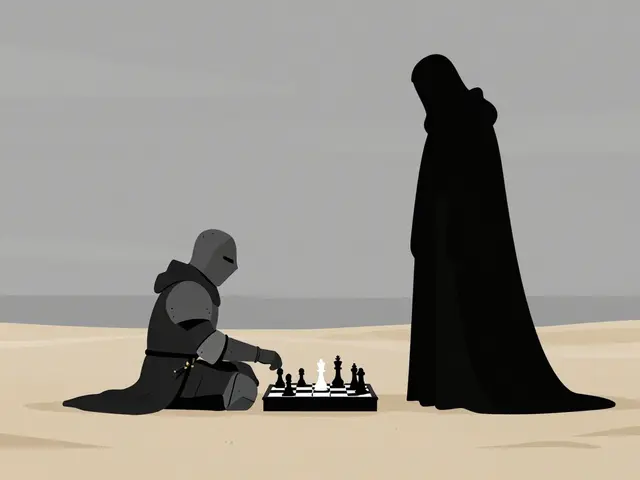 The Seventh Seal Explained: Ingmar Bergman’s Medieval Meditation on Death
The Seventh Seal Explained: Ingmar Bergman’s Medieval Meditation on Death
-
 MotoGP and IndyCar Streaming Options in 2026: Where to Watch Live Races
MotoGP and IndyCar Streaming Options in 2026: Where to Watch Live Races
-
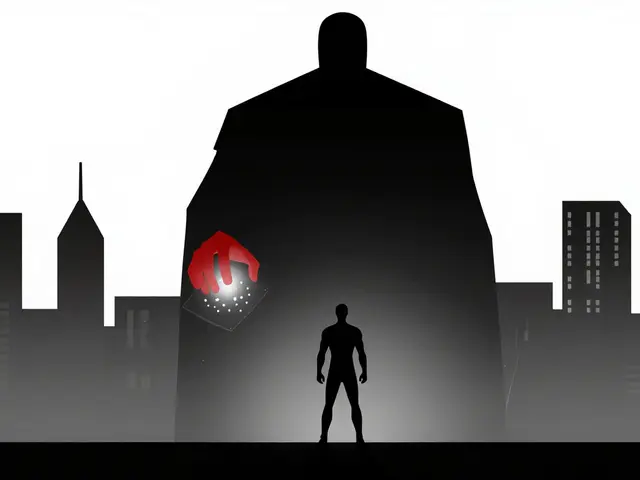 Villains in Action Cinema: Why Antagonists Define the Thrill
Villains in Action Cinema: Why Antagonists Define the Thrill
-
 Which Streaming Service Has the Most 4K and HDR Titles in 2026?
Which Streaming Service Has the Most 4K and HDR Titles in 2026?
-
 Sling Freestream: 500+ Free Channels and On-Demand Content
Sling Freestream: 500+ Free Channels and On-Demand Content
Categories
Tags
- streaming services
- video editing
- video production
- parental controls
- Max streaming
- video editing software
- marketing mix
- subscription management
- streaming apps
- video editing tips
- tips
- ROI
- video marketing
- video editing tools
- marketing strategy
- Premiere Pro
- family viewing
- classic cinema
- Kurosawa
- streaming setup